How to deploy & debug¶
1. Deploy the app¶
When the app is deployed, the Review tab shows which cloud resources are being created on Open Telekom Cloud. In this example, a virtual router, network, port, floating IP, and a Virtual Machine (VM) are created.
Click on a component (e.g., Compute) to show the deployment logs of it:
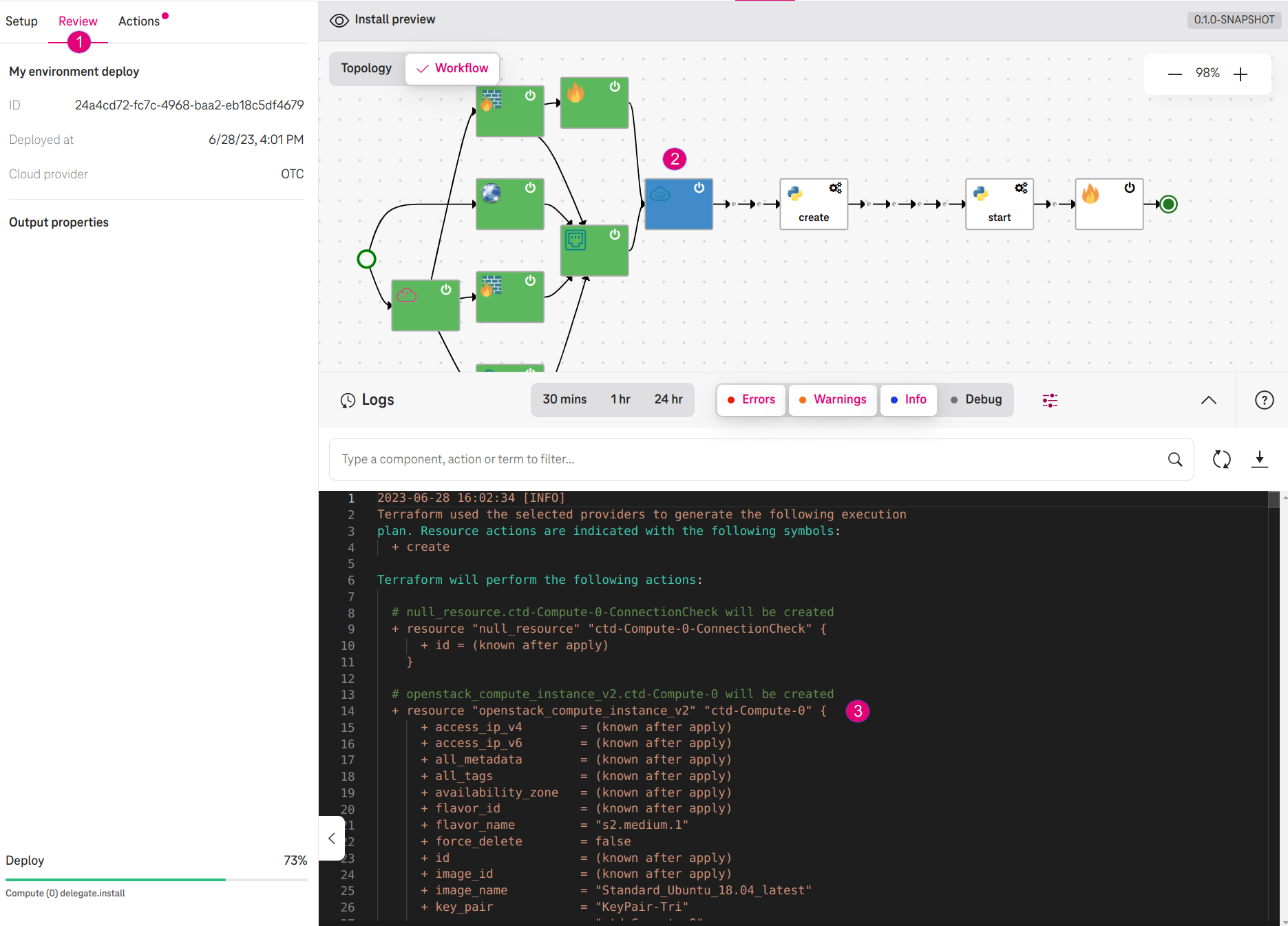
Figure 1. Review shows Terraform configurations of Compute¶
In the above example, the logs show that the Terraform configuration for the Compute is generated and being applied.
In the console of Open Telekom Cloud, you can see the VM
ctd-Compute-0is created as well:
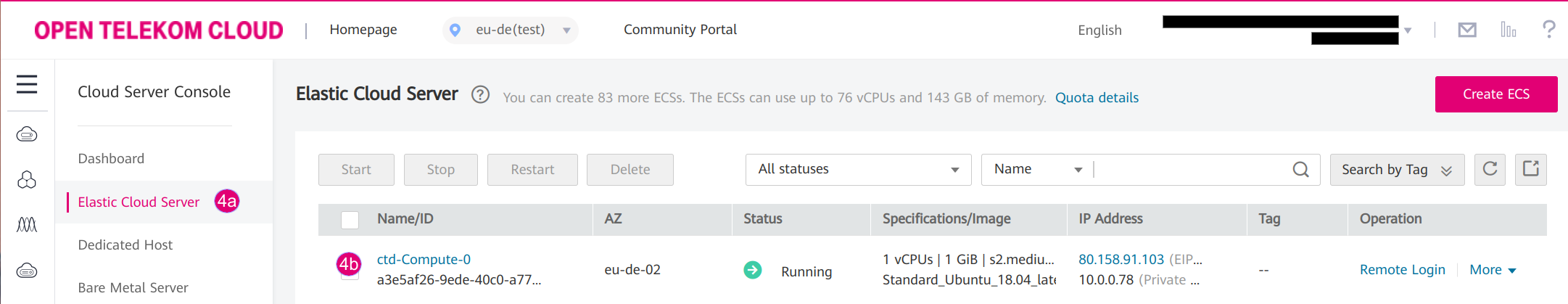
Figure 2. OTC Console shows the new VM ctd-Compute-0¶
After the VM is created, the orchestration engine tests the SSH connection to the VM. After the test, the VM is ready to install a service catalog.
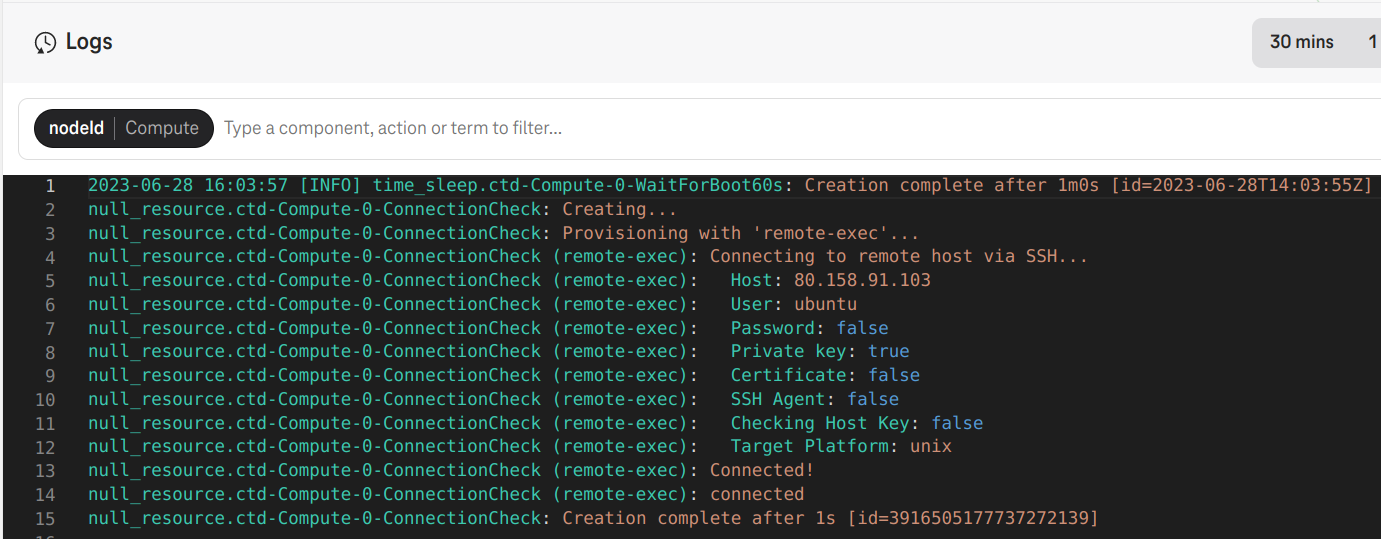
Figure 3. Orchestration engine tests the SSH connection to the VM¶
The orchestration engine uses Ansible to zip and copy the
HelloWorldscript to the VM (via SSH), and executes it on the VM. The script prints out theHello World!text in the deployment logs:
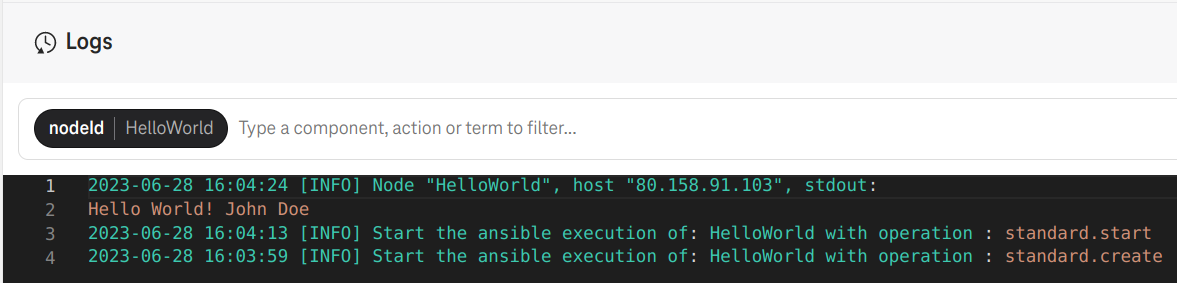
Figure 4. Orchestration engine deploys the HelloWorld python script via SSH¶
During the deployment, the orchestration engine creates a security group rule
Secrule_inbound_BasionHostthat allows it to access the VM. After the deployment completes, the orchestration engine deletes this security group rule to prevent any further access to the VM:
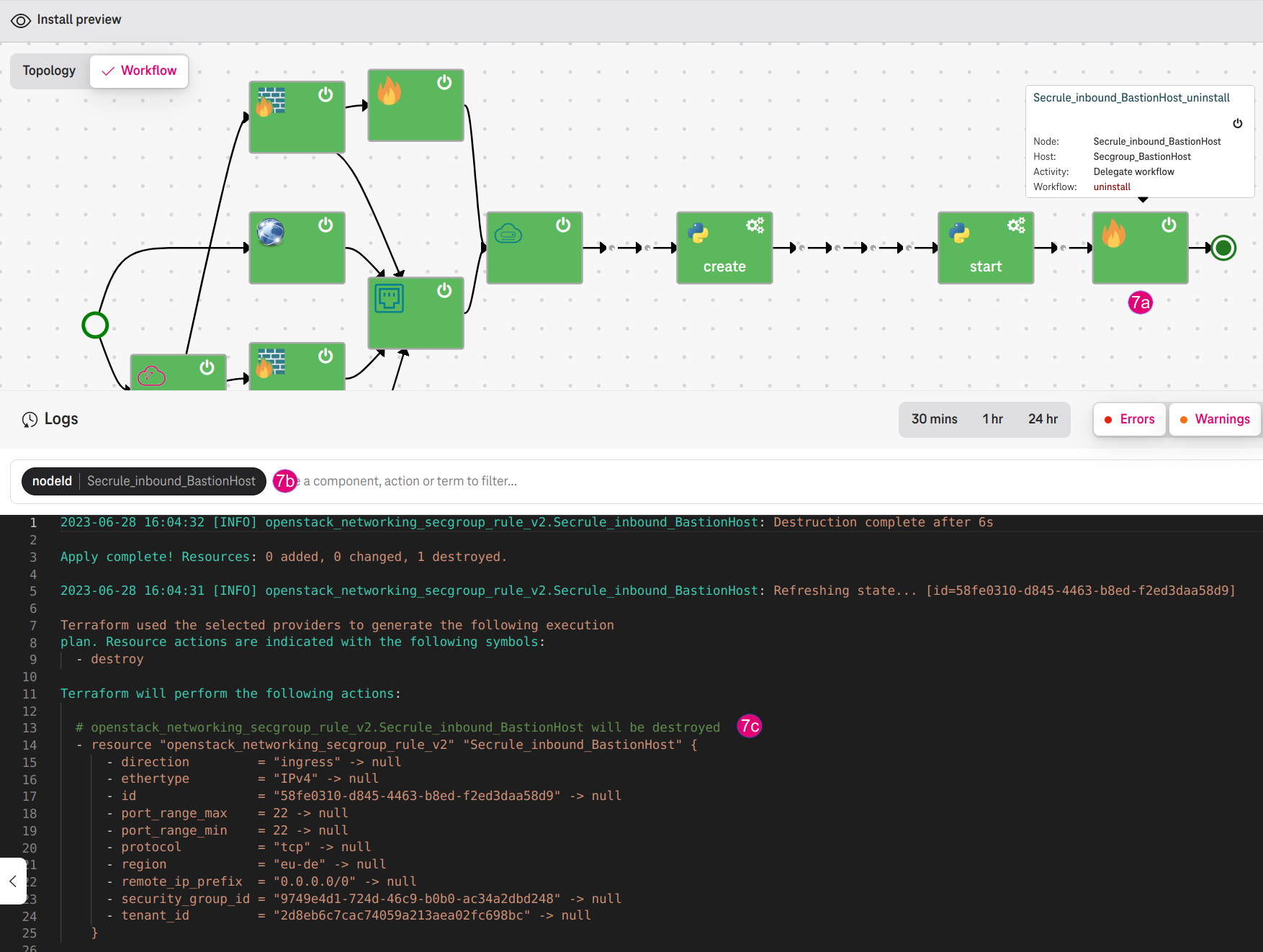
Figure 5. Orchestration engine deletes Secrule_inbound_BasionHost¶
See also
The How to use Bastion host Section will explain the deployment workflow in more details.
2. How to debug an error?¶
During the deployment if something goes wrong, you can:
Click on the error step.
Click on the Errors logs filter.
In the following example, the Vpc_helloWorld failed to install because a router in the same project exists with the same name.
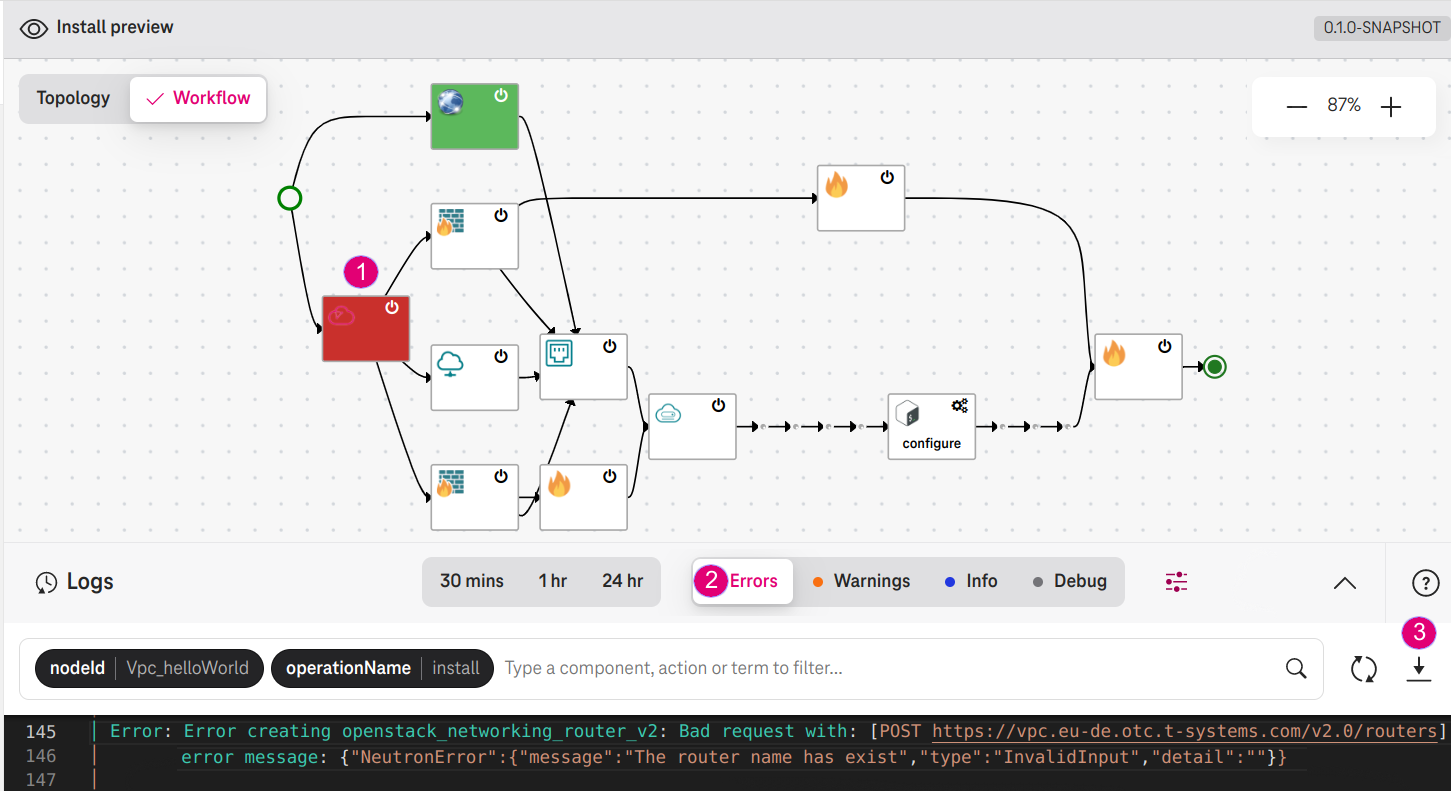
Figure 6. A VPC is failed to create¶
3. How to report a bug?¶
To report a bug to us, you can click the download button to export the deployment logs. Remember to remove any sensitive information from the deployment logs before sending it to us.