How to choose a cloud provider to deploy¶
Go to: Deploy
Choose an environment to deploy (e.g., DEVELOPMENT).
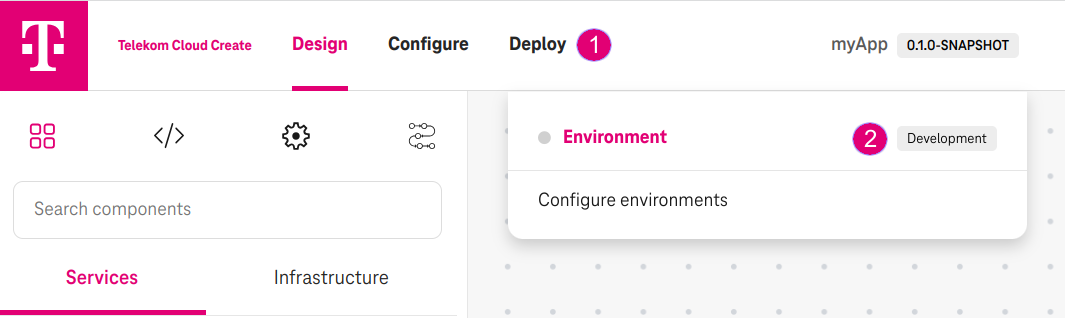
Figure 1. Choose an environment to deploy¶
Tip
You can create multiple environents (e.g., development, test, production). In each enviroment, you can deploy an application in a cloud provider. To create an additional environment, click on Configure Environments.
Choose OTC. This will deploy the application in the region
eu-deof Open Telekom Cloud.(Optional) Click on Configure cloud provider if you wish to configure any properties of Open Telekom Cloud resources (e.g., keypair or flavor of a Compute etc.)
Click Deploy to start.
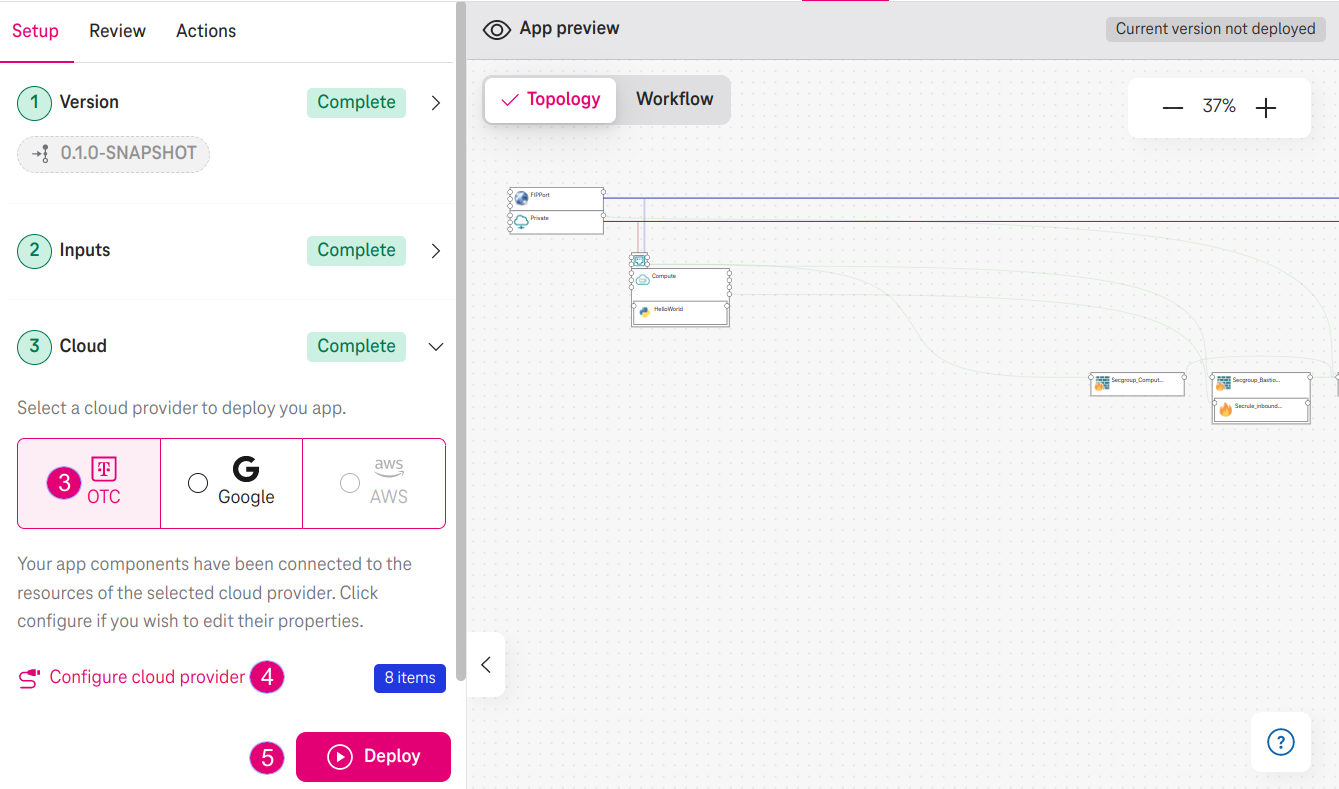
Figure 2. Deploy the application on OTC¶
Note
Cloud Create deploys your application on Open Telekom Cloud for free of charge (i.e., you only need to pay for the cloud resources you create on Open Telekom Cloud). To deploy your application on Google Cloud, refer to the How to deploy your application on Google Cloud.