How to connect a compute to a network¶
1. How to connect a compute to a private network¶
Under Infrastructure, drop a Compute and a Private network component in the editor.
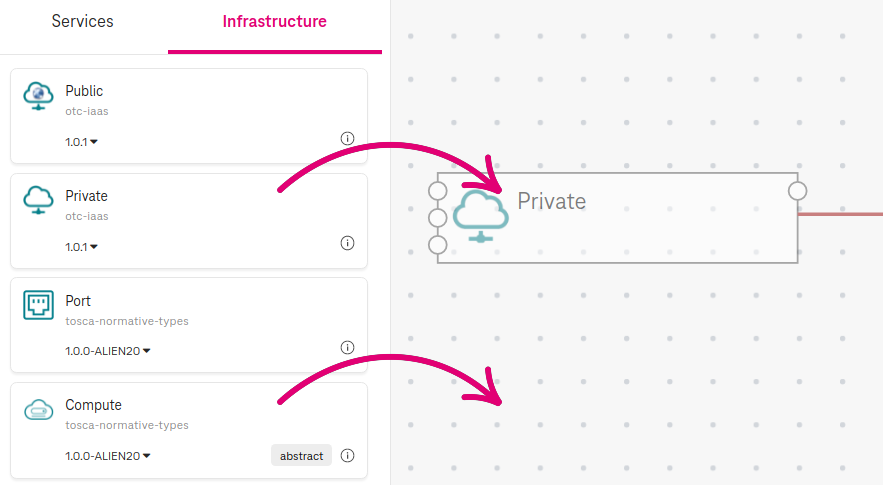
Figure 1. Add a compute node to the topology¶
Click on the network point (on the right side of the Compute) and connect it to the connection point of the Private network.
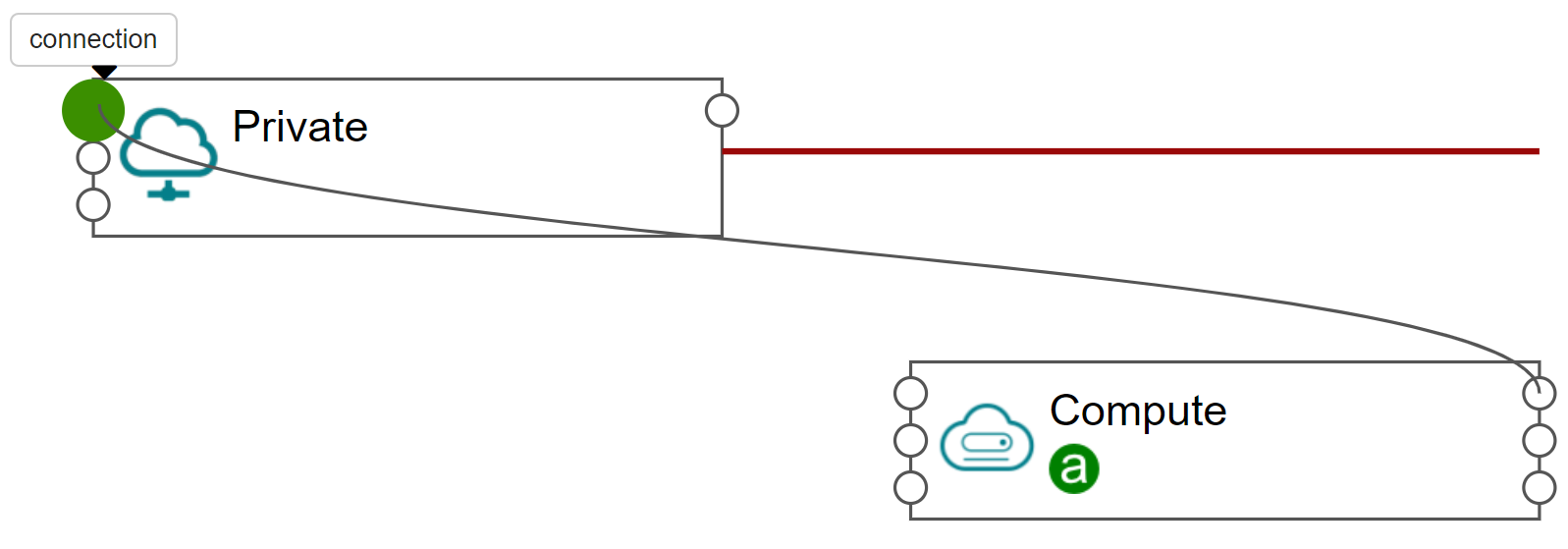
Figure 2. Connect a compute node to a network node¶
2. How to connect a compute to a public network¶
Drop a Public network component to the editor.
Click on the link point (on the right side) of the Port node and connect to the link point (on the left side) of the Public network.
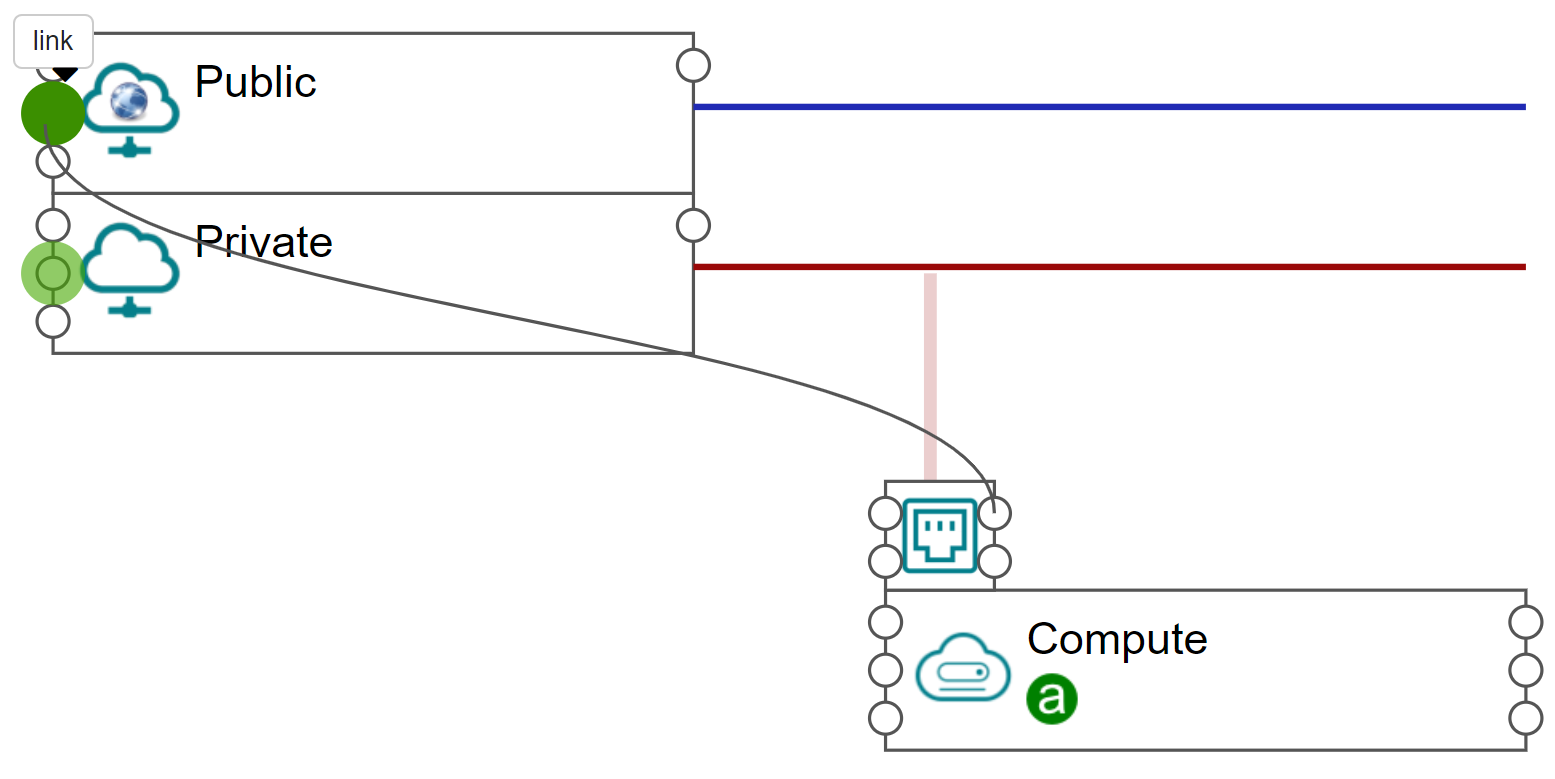
Figure 3. Connect a Port to a public network¶