Swiss Open Telekom Cloud¶
This section summarizes the differences between two locations Swiss Open Telekom Cloud (Swiss OTC) vs. Open Telekom Cloud (OTC) and how you design a template that works for both locations.
1. Flavors¶
Swiss OTC has a different set of flavors than OTC. At the time of writing, it only has s3 flavors (e.g., s3.medium.1, s3.medium.2).
In the following example, the Compute has 1CPU and 1GB Ram. We do not need to set a specific flavor for the Compute in the template.
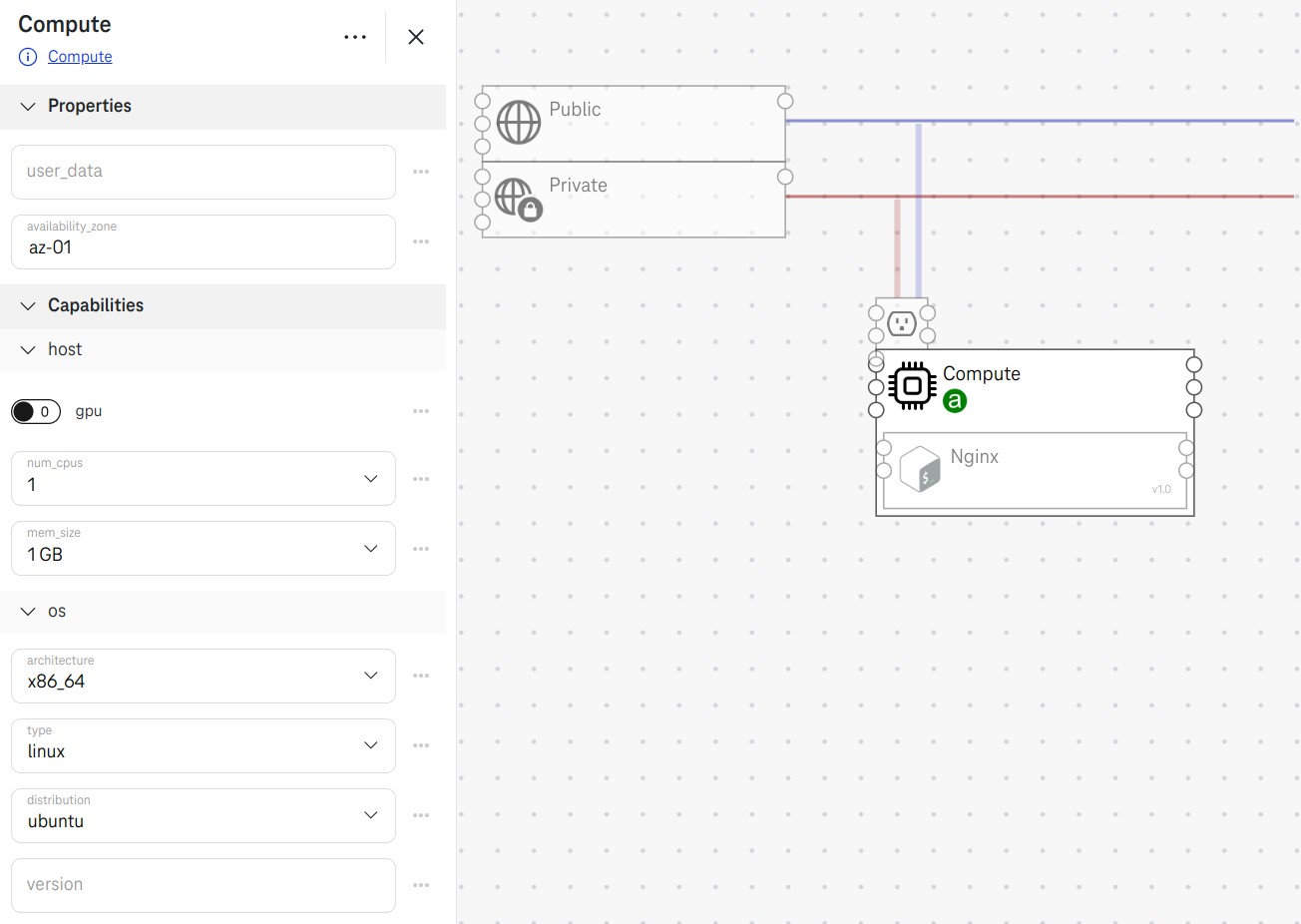
Figure 1. A Compute has 1 CPU and 1GB Ram¶
When you deploy the template on Swiss OTC, Cloud Create finds a matching flavor on Swiss OTC that has 1CPU and 1GB Ram (e.g., s3.medium.1).
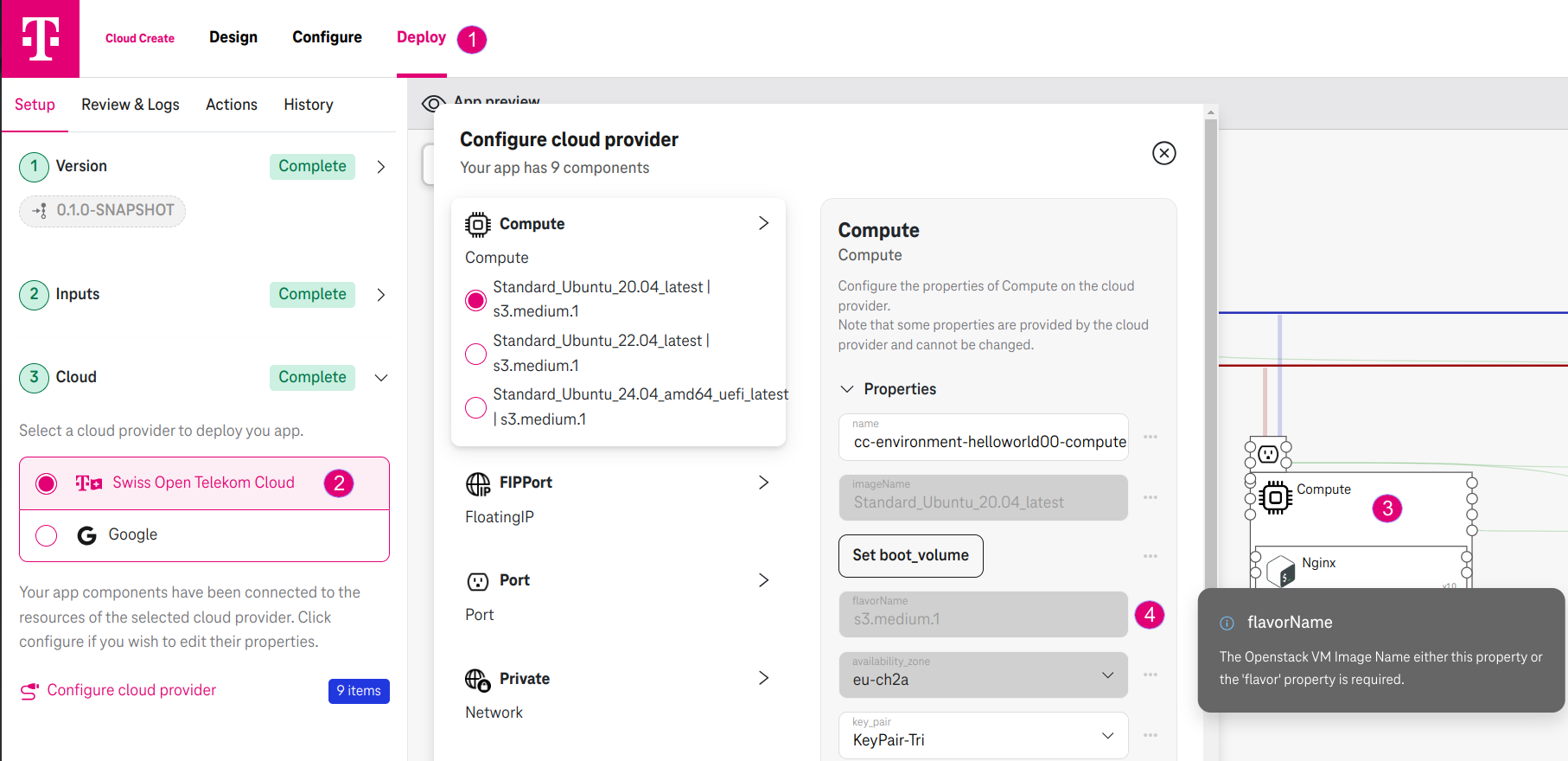
Figure 2. Compute is updated with flavor s3.medium.1.¶
2. Availability Zones¶
OTC and Swiss OTC have different availability zones:
OTC
Swiss OTC
AZs
eu-de-01, eu-de-02, eu-de-03
eu-ch2a, eu-ch2b
In the Design (Figure 1), you can set the availability_zone to az-01, az-02, or az-03.
When you deploy the template in a location, Cloud Create finds the availability zones in the given location and updates the compute accordingly:
AZ | az-01 | az-02 | az-03 |
|---|---|---|---|
OTC | eu-de-01 | eu-de-02 | eu-de-03 |
Swiss OTC | eu-ch2a | eu-ch2b | eu-ch2b (Swiss OTC has only two AZs) |
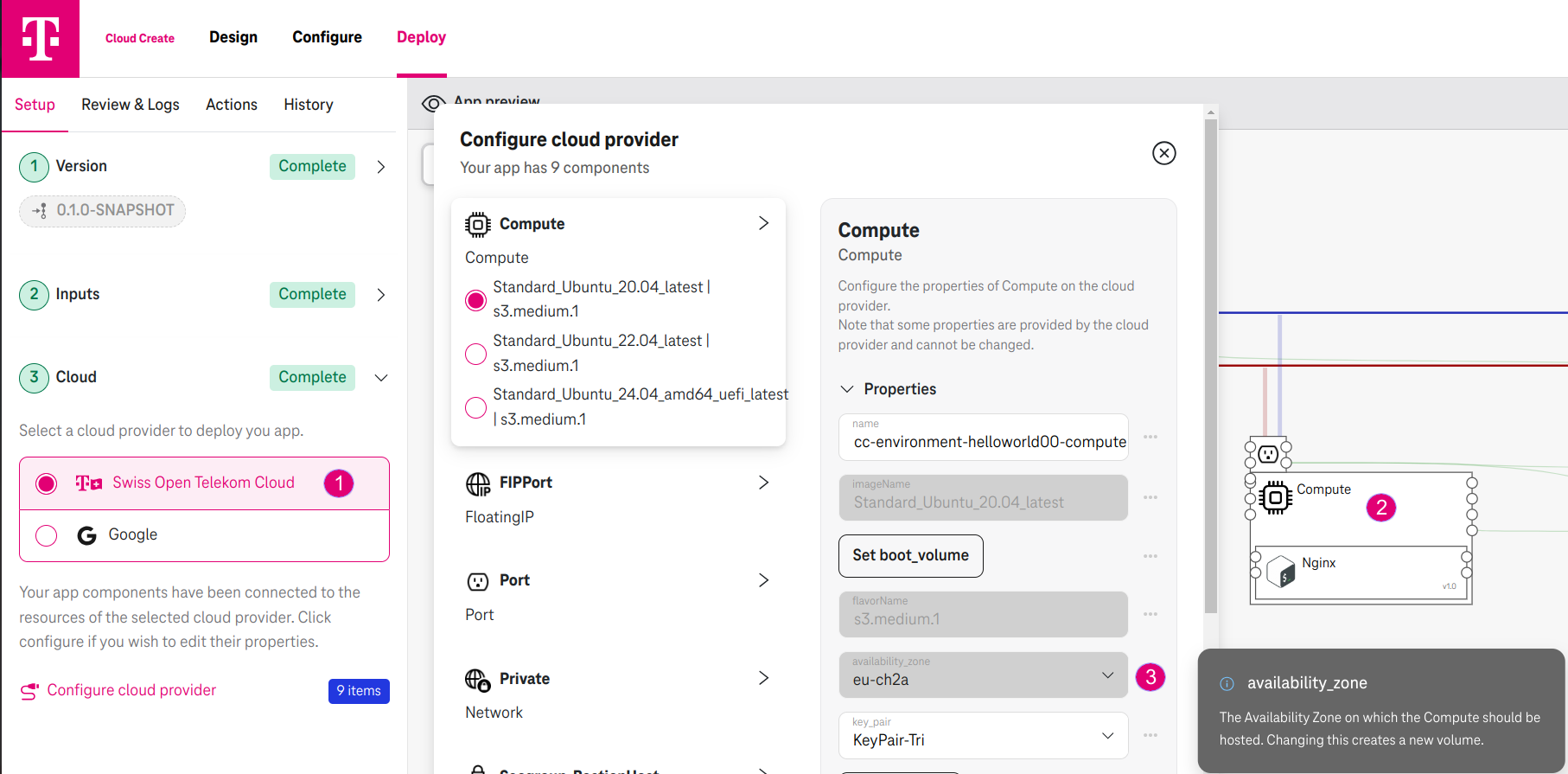
Figure 2. Compute is updated with AZ eu-ch2a.¶
Note
You can set the availability_zone explicitly to eu-ch2a or eu-ch2b in the design. In such a case, Cloud Create keeps your setting.
3. EVS¶
Swiss OTC supports only SAS and SSD (See documentation). Therefore, you can set either SAS or SSD in the volume_type of a BootVolume or BlockStorage.
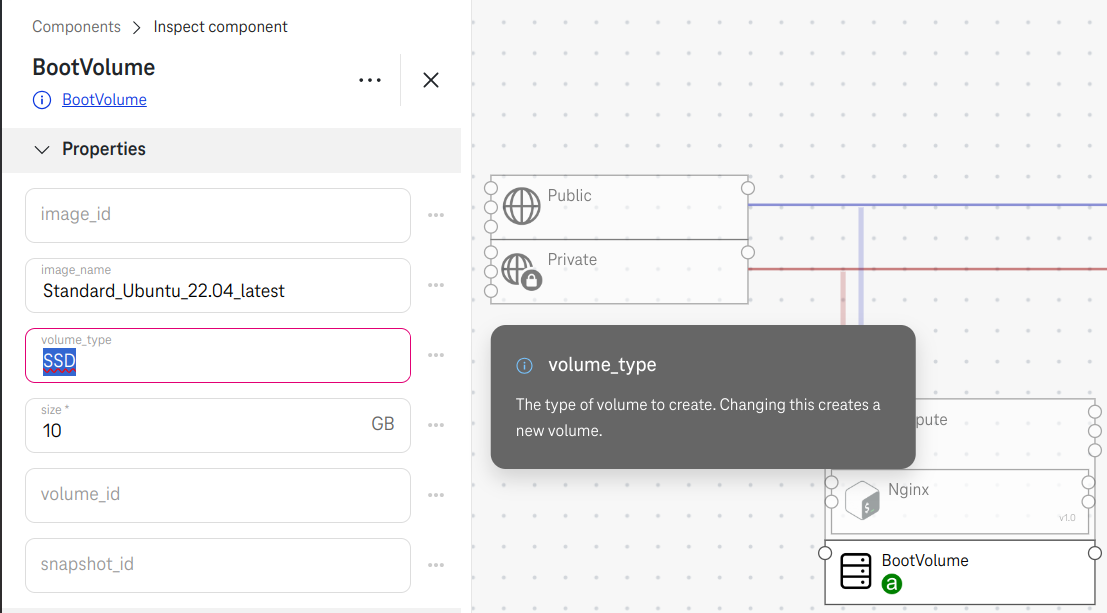
Figure 2. Set volume_type to SSD.¶
4. DNS¶
Swiss OTC supports only DNS private zone (no DNS public zone). See also How to create a DNS.
5. NATGateway¶
OTC and Swiss OTC have different spec of NAT Gateway.
OTC
Swiss OTC
Spec
Micro, Small, Medium, Large, Extra-large
Small, Medium, Large, Extra-large (has no spec 'Micro')
For Swiss OTC, you can set the spec to Small, Medium, Large, or Extra-large.
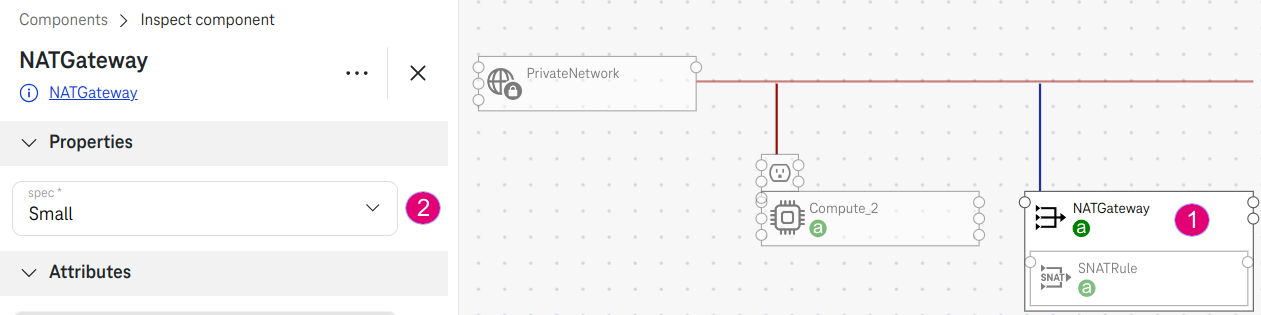
Figure 2. Set spec to 'Small'.¶
In the Deploy Setup, Cloud Create also checks for error if you set a value that is not supported by Swiss OTC.
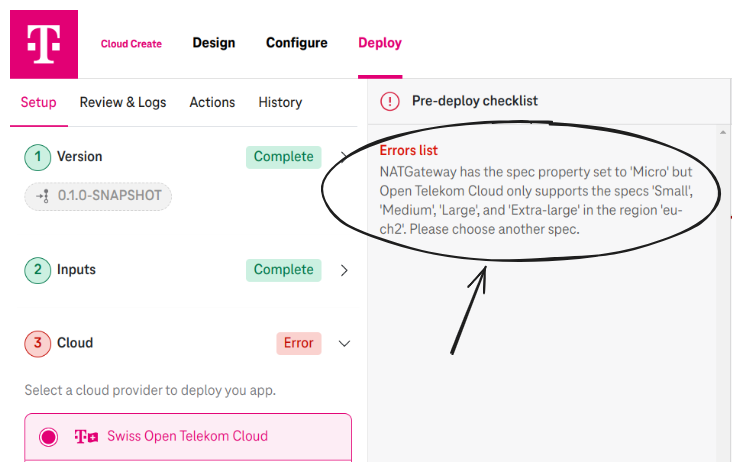
Figure 2. Error when set spec to 'Micro' on Swiss OTC.¶