How to define the security group explicitly¶
You can define security groups for a Port as follows:
Drop a SecurityGroup to the editor.
Connect on the dependency of a Port to the feature of the SecurityGroup.
Drop one or more SecurityGroupRule on the SecurityGroup.
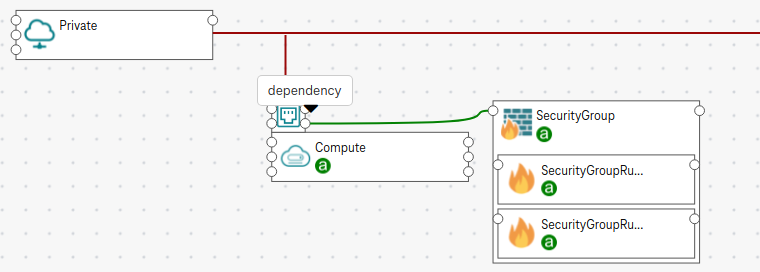
Figure 1. Define security group explicitly¶
Specify the security group rule (e.g., allow
inboundtraffic with protocoltcpon port8080from the remote0.0.0.0/0).
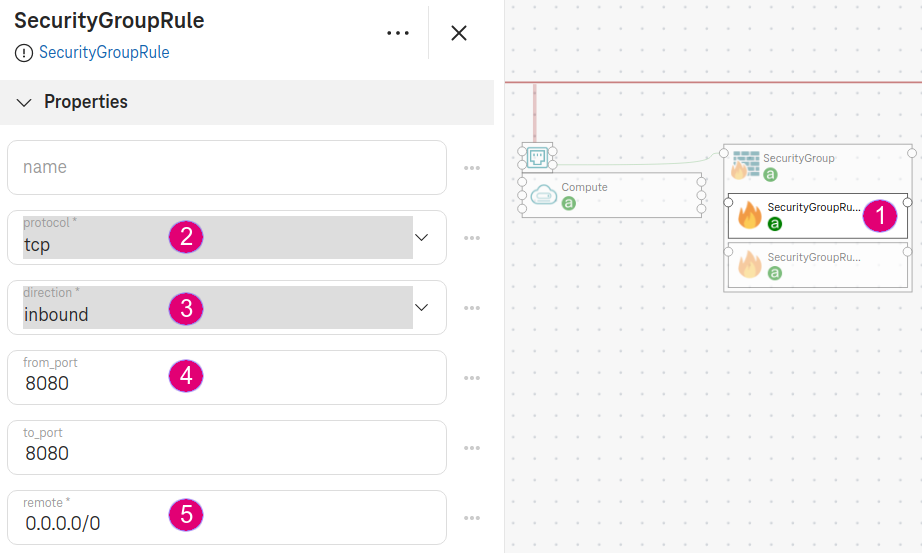
Figure 2. An example of security group rule¶