Managing Tasks Being Restored¶
Prerequisites¶
There are tasks being restored in the list.
Procedure¶
Log in to OBS Browser+.
In the navigation pane, choose Task Management.
Choose the Restoring tab.
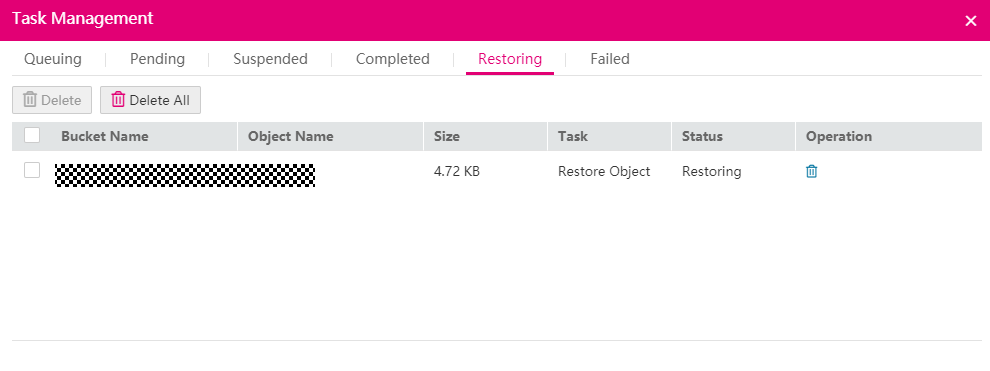
Figure 1 List of tasks being restored¶
(Optional) Select one or more tasks and click Delete (
 ).
).
Caution
If a Cold object is being restored, you cannot suspend or delete the restore task.
Objects in the Restoring state cannot be restored again.
The Delete function can delete only local task data.