Managing Failed Tasks¶
Prerequisites¶
There are failed tasks in the list.
Procedure¶
Log in to OBS Browser+.
In the navigation pane, choose Task Management.
Choose the Failed tab.
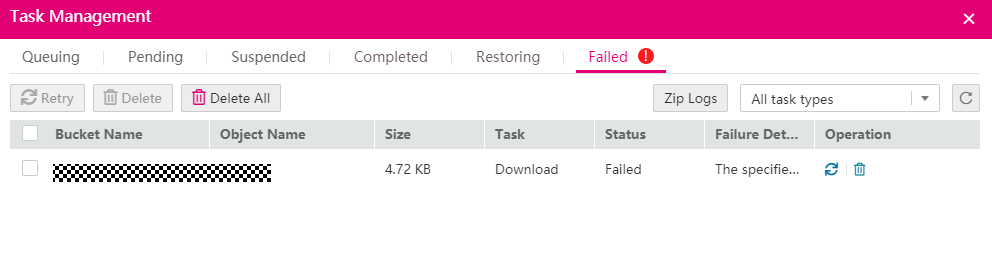
Figure 1 Failed task list¶
(Optional) Select one or more tasks and click Delete (
 ).
).(Optional) Select one or more tasks and click Retry (
 ).
).
Caution
A failed task will be automatically retried three times.