Managing Completed Tasks¶
Prerequisites¶
There are completed tasks in the list.
Procedure¶
Log in to OBS Browser+.
In the navigation pane, choose Task Management.
Choose the Completed tab.
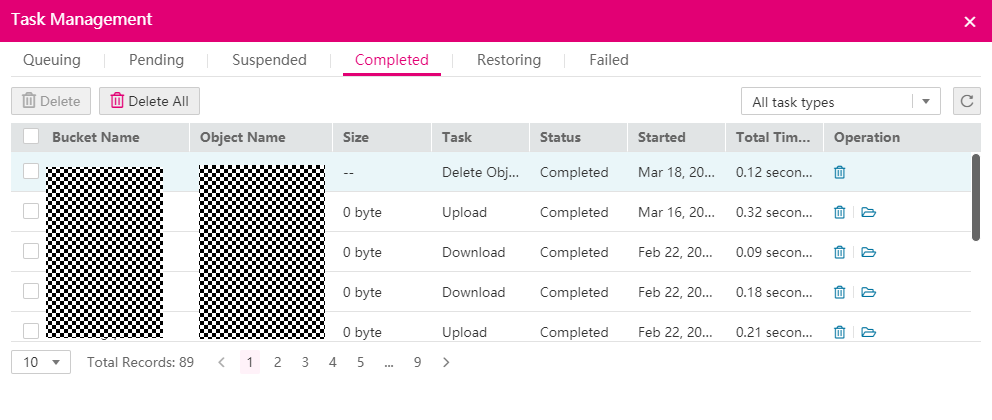
Figure 1 Completed task list¶
(Optional) Select one or more tasks and click Delete (
 ).
).
Caution
You are advised to periodically delete the completed tasks from the list. For details, see Why Does the Task Processing Speed Slow After the Number of Tasks Exceeds a Million?