Logging In to OBS Browser+¶
You can log in to OBS Browser+ to access OBS and perform operations on buckets and objects. You can also log in to OBS Browser+ to access other object storage services compatible with OBS.
Cloud users and users of other service providers can use a permanent AK/SK pair to log in to OBS Browser+.
For details, see Table 1.
Service | Method | Scenario |
|---|---|---|
OBS | You have a permanent AK/SK pair. | |
Other object storage services compatible with OBS |
Prerequisites¶
You have configured a proxy (if needed) by choosing More > Settings > Network on the login page.
Using OBS Browser+ to Access OBS¶
The following explains how to log in to OBS Browser+ to access OBS.
Login with a Permanent AK/SK Pair¶
In AK/SK login, you need to enter the AK and SK.
Note
OBS Browser+ does not support login using a temporary AK/SK pair and a security token.
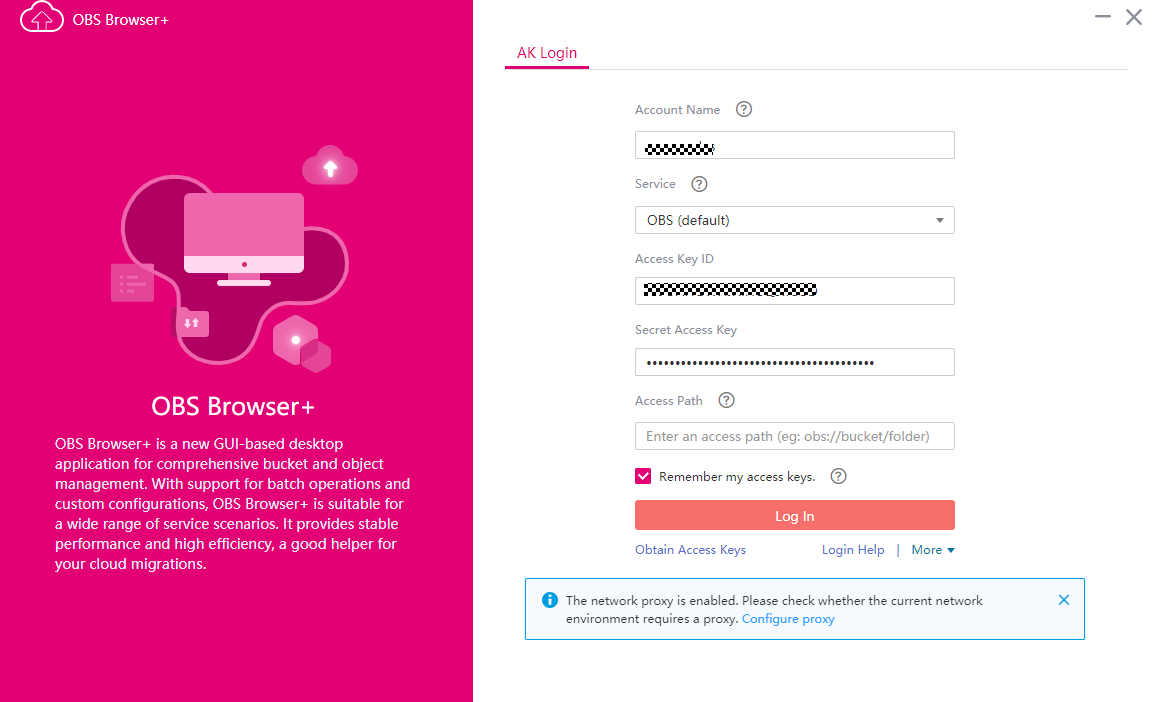
Parameter | Mandatory (Yes/No) | Description |
|---|---|---|
Account Name | Yes | It is user-defined and is a unique identifier that is different from the cloud service accounts you use to log in to OBS Browser+. An account name contains 3 to 63 characters, and cannot contain the following special characters: \ : * ? ' < > | ! @ # $ % ^ ~ |
Service | Yes | OBS (default) is selected by default. Selecting this option allows access to buckets in all regions where OBS is available. |
Access Key ID & Secret Access Key | Yes | You can click Obtain Access Keys on the login page to jump to the IAM console and create access keys.
|
Access Path | No | Enter the path of a bucket or object. After login, you can only see the specified bucket or object. Example: obs://bucket/folder |
Note
OBS Browser+ can keep the login information of up to 100 accounts.