Environment variables for Bash script¶
1. Predefined environment variables¶
A Bash component has some properties, which will be available in the configure script as the environment variables:
COMPONENT_VERSION: to input a version number (e.g.,
1.0).PROTOCOL: to input a protocol (e.g.,
tcp).PORT: to input a port (e.g.,
27017).NODE: set to the node name of the component (e.g.,
Bash_1).HOST: set to the name of the compute node, which the Bash component is hosted on (e.g.,
Compute_1).IP_ADDRESS: set to the runtime IP address of the compute node, which hosts this component.
2. User-defined environment variables¶
Additionally, users can define custom environment variables by using the env property.
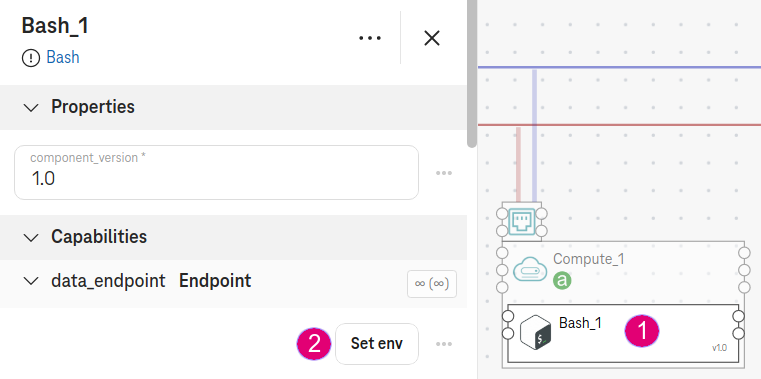
Figure 1. Set environment variables for Bash¶
The env property is a map of string values. In this example, we add an entry with key FOO and value bar:
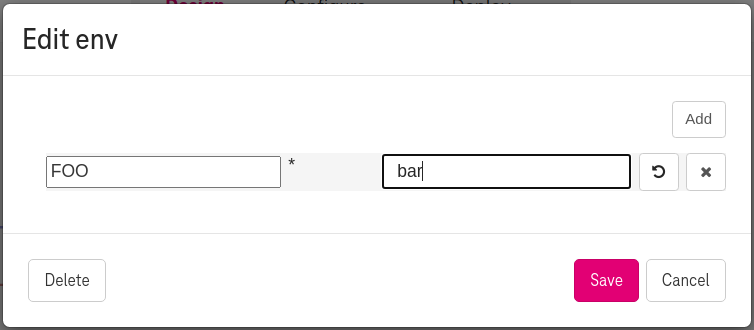
Figure 1. An example of emviroment FOO¶
Then we can access the variable FOO in the configure script of the Bash component as follows:
# Result: Hello bar
echo "Hello $FOO"