Deleting a Protected Website from WAF¶
This topic describes how to remove a website from WAF if you no longer need to protect it.
Prerequisites¶
Impact on the System¶
It takes about a minute to remove a website from WAF, but once this action is started, it cannot be cancelled. Exercise caution when removing a website from WAF.
Deleting a Protected Website from WAF¶
Log in to the management console.
Click
 in the upper left corner and select a region or project.
in the upper left corner and select a region or project.Click
 in the upper left corner and choose Web Application Firewall (Dedicated) under Security.
in the upper left corner and choose Web Application Firewall (Dedicated) under Security.In the navigation pane on the left, click Website Settings.
In the row containing the website domain name you want to delete, click Delete in the Operation column.
In the displayed confirmation dialog box, confirm the deletion.
If you want to retain the policy applied to the domain name, select Retain the policy of this domain name.
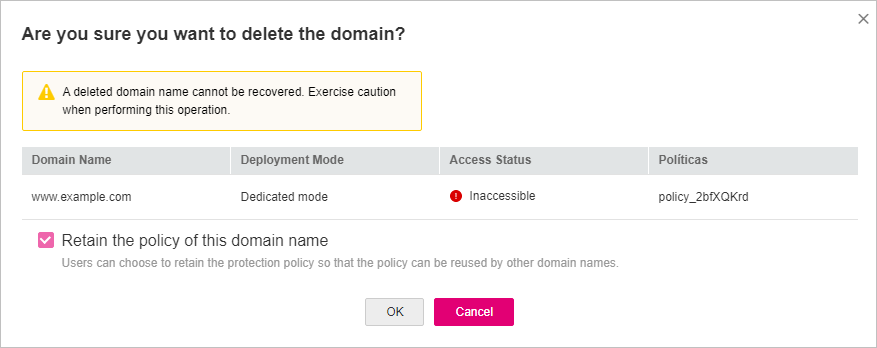
Figure 1 Deleting a protected domain name from WAF¶
Click OK.
If Domain name deleted successfully is displayed in the upper right corner, the domain name of the website was deleted.