Viewing Stacks¶
Log in to the management console.
In the upper left corner of the page, click
 , and then click Management & Deployment > Resource Formation Service.
, and then click Management & Deployment > Resource Formation Service.The Dashboard page is displayed.
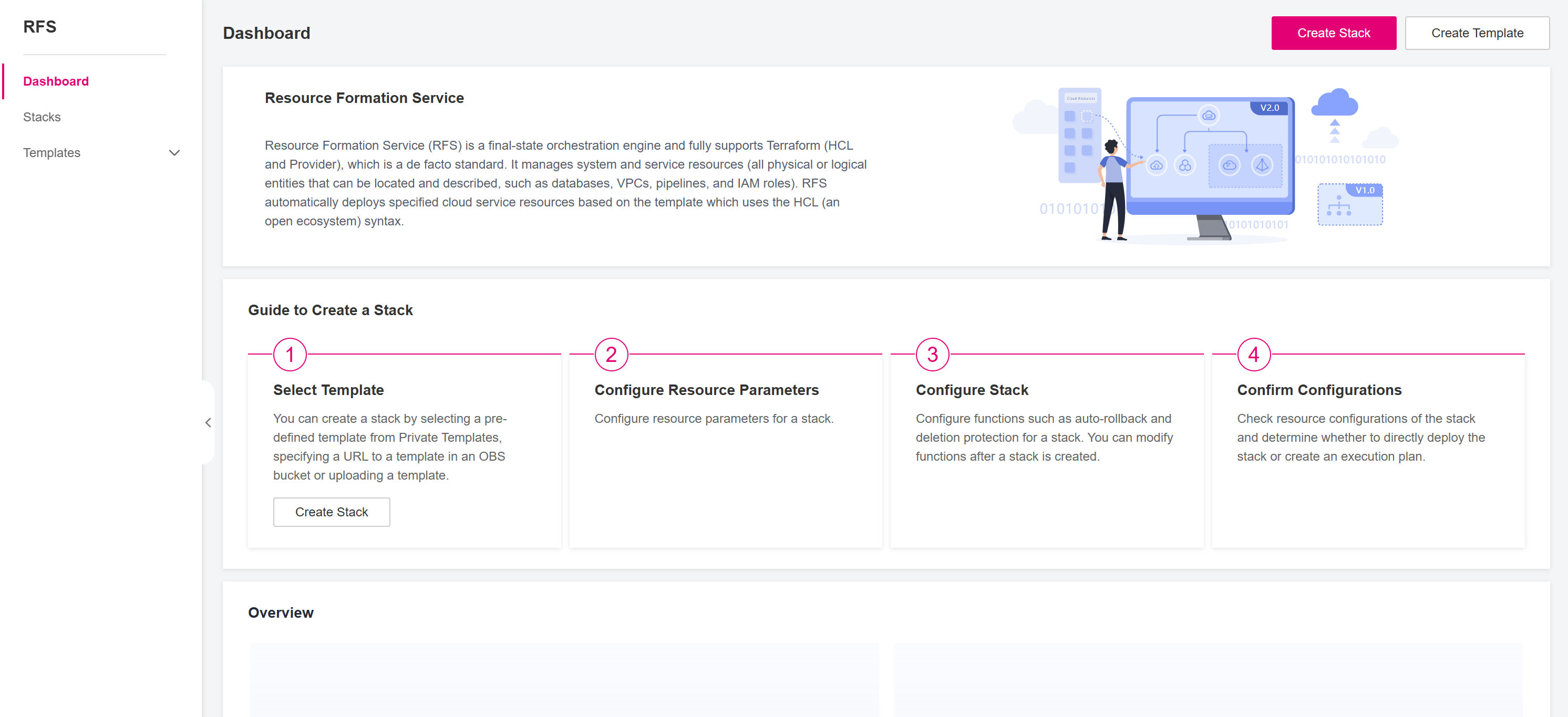
Figure 1 RFS Dashboard¶
In the left navigation pane, choose Stacks on the left, you can see all the stacks created under the current account, as shown in Figure RFS Stacks.
Figure 2 RFS Stacks
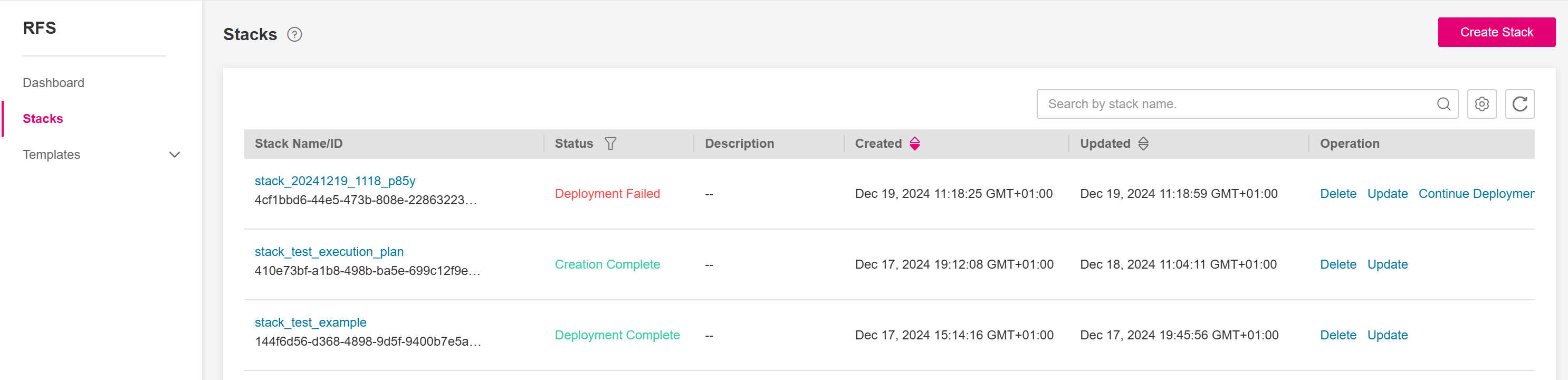
Table 1 describes the possible stack statuses.
Status | Description |
|---|---|
Creation Complete | The stack has been created but not deployed. |
Deployment In Progress | Stack deployment is in progress. |
Deployment Complete | The stack has been deployed. |
Deployment Failed | The stack deployment failed. |
Deletion In Progress | Stack deletion is in progress. |
Deletion Failed | Stack deletion failed. |
Rollback In Progress | Stack rollback is in progress. |
Rollback Failed | Stack rollback failed. |
Rollback Complete | The stack has been rolled back. |