Modifying the basic parameters of a Stack¶
Log in to the management console.
In the upper left corner of the page, click
 , and then click Management & Deployment > Resource Formation Service.
, and then click Management & Deployment > Resource Formation Service.The Dashboard page is displayed.
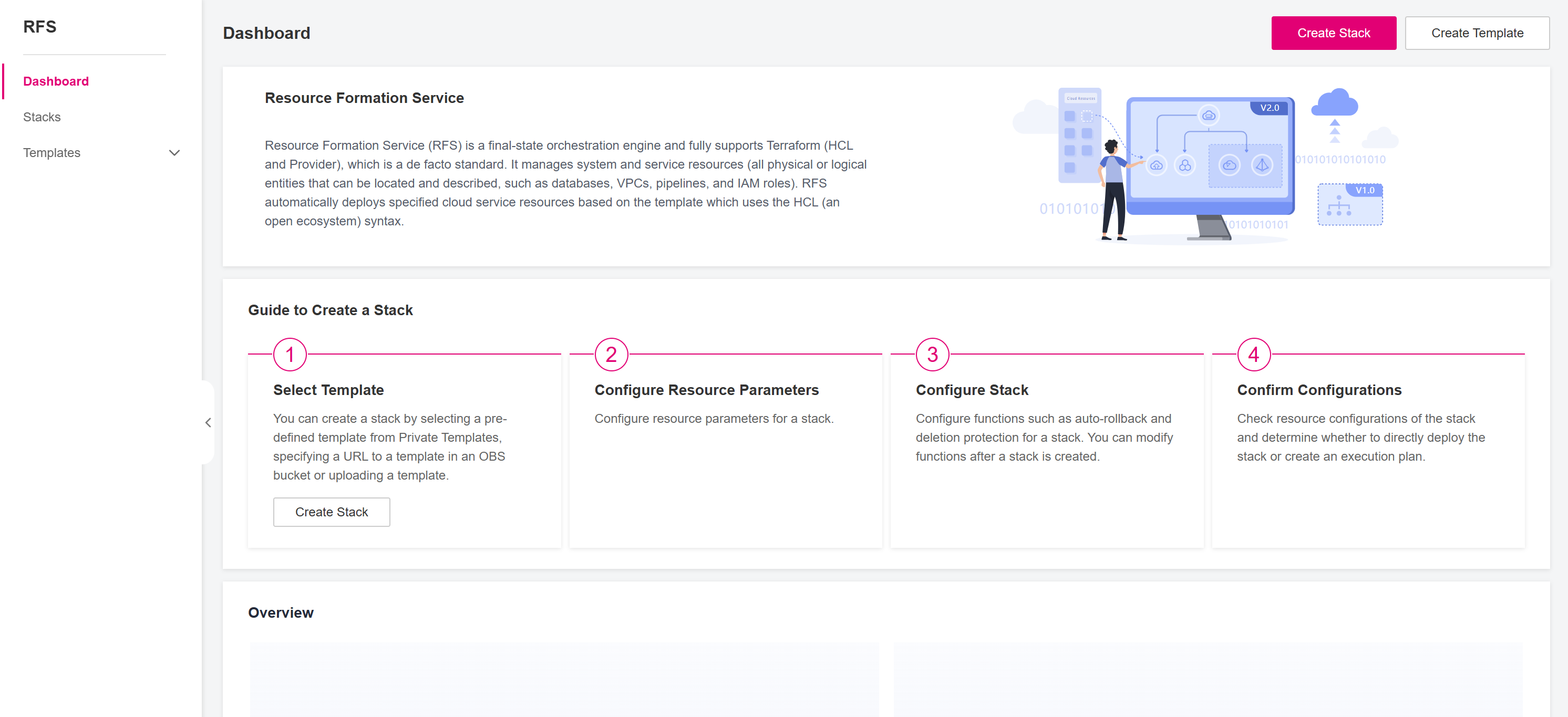
Figure 1 RFS Dashboard¶
In the left navigation pane, choose Stacks on the left, you can see all the stacks created under the current account, as shown in Figure RFS Stacks.
Figure 2 RFS Stacks
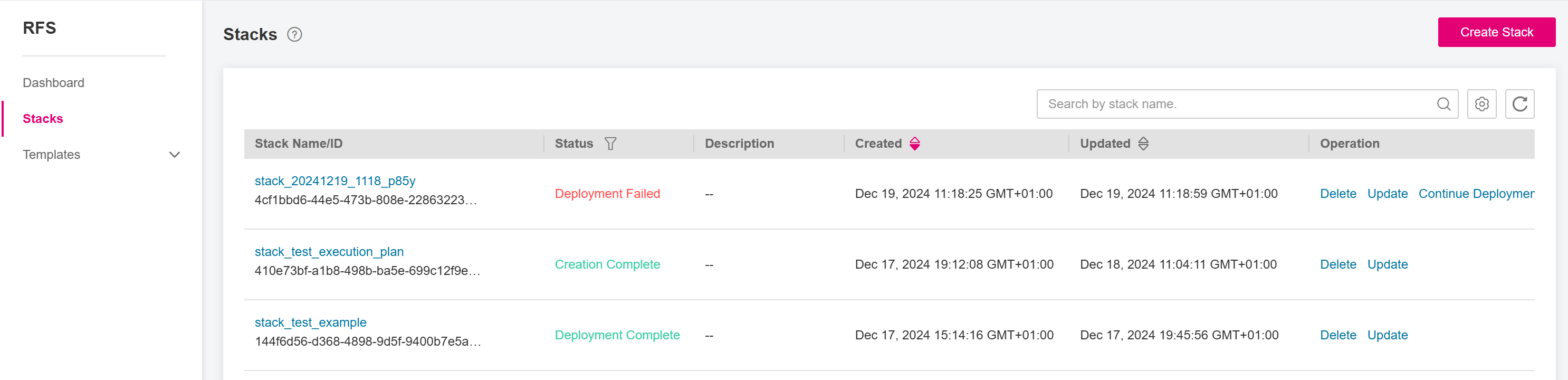
Click the name of the desired stack to modify. On the Stack Detail page, under Basic Information function module, you can click the Edit button in the top-right corner to edit the Basic Information.
It supports changing the stack's Agency, modifying the stack's Description, as well as toggling the Auto-Rollback and Deletion Protection settings, as shown in Figure Editing Basic Information.
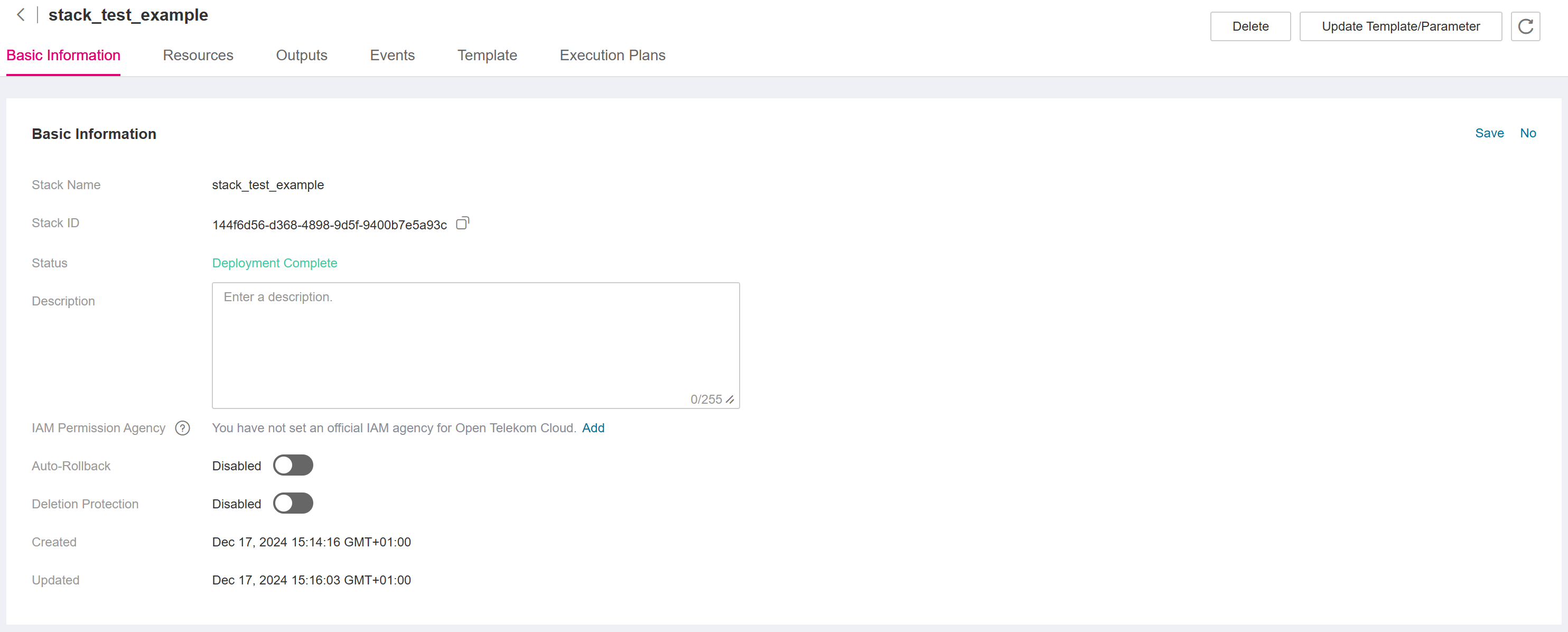
Figure 3 Editing Basic Information¶
After editing, click Save in the top-right corner.