Searching for a Bucket¶
Search for a bucket on OBS Browser+ by using a string contained in the bucket name.
Procedure¶
Log in to OBS Browser+.
In the upper right corner of the page, enter a string contained in the bucket name in the search box, as shown in Figure 1.
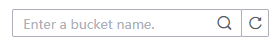
Figure 1 Search box¶
Click
 .
.Matching buckets are displayed in the list. If you want to search for other buckets, click
 in the search box to delete the keyword you have entered and enter a new one, as shown in Figure 2.
in the search box to delete the keyword you have entered and enter a new one, as shown in Figure 2.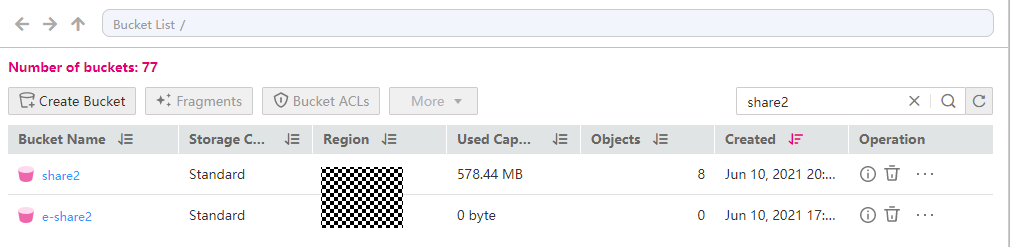
Figure 2 Searching for buckets¶