Enabling Container Protection¶
Before enabling protection for a container node, you need to allocate quota to a specified node. If the protection is disabled or the node is deleted, the quota can be allocated to other nodes.
Check Frequency¶
HSS performs a full check in the early morning every day.
After you enable server protection, you can view scan results after the automatic scan in the next early morning.
Prerequisites¶
On the HSS console, choose Asset Management > Containers & Quota. The Agent Status of the node is Online and the Protection Status is Unprotected.
You have created nodes on CCE.
Procedure¶
Log in to the management console.
Click
 in the upper left corner of the page, select a region, and choose Security > Host Security Service. The HSS page is displayed.
in the upper left corner of the page, select a region, and choose Security > Host Security Service. The HSS page is displayed.In the navigation pane, choose Asset Management > Containers & Quota.
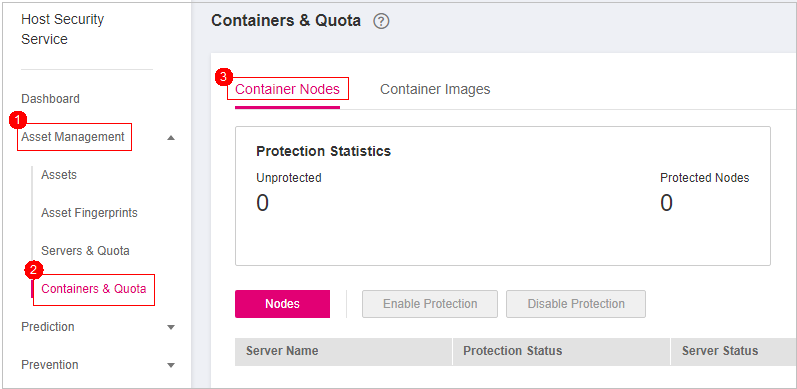
Figure 1 Accessing the container node management page¶
In the Operation column of the node list, click Enable Protection.
In the displayed dialog box, confirm the server information.
Click OK. If the Protection Status of the server changes to Protected, protection has been enabled.
Note
A container security quota protects one cluster node.