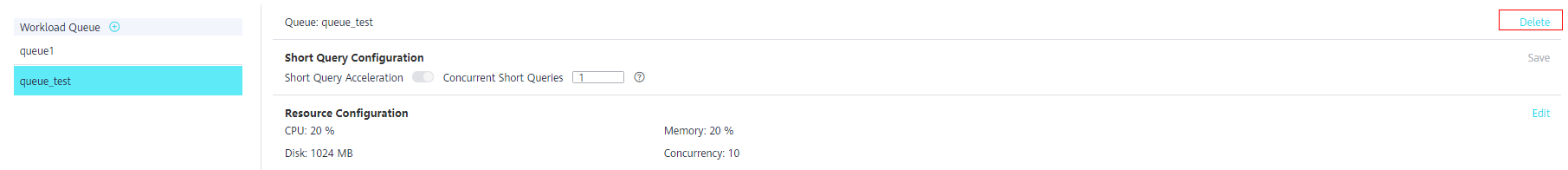Deleting Workload Queues¶
Log in to the GaussDB(DWS) management console.
On the displayed Clusters page, click the name of the target cluster.
Switch to the Workload Management tab page.
In the Workload Queue area on the left, click the name of the queue to be deleted.
Click Delete on the right.
Note
If the queue to be deleted has associated database users, these users will be associated with the default queue after the queue is deleted.