SSL Certificates¶
Important
The information on using SSL certificates is for reference only. For details on the certificates and for security guidelines for managing the certificates and related files, refer to the database server documentation.
Data Studio can connect to the database using the Secure Sockets Layer [SSL] option. Adding a Connection lists the files required.
# | Certificate/Key | Description |
|---|---|---|
1 | Client SSL Certificate | Provided by System/Database Administrator |
2 | Client SSL Key | Provided by System/Database Administrator |
3 | Root Certificate | Provided by System/Database Administrator |
Server Configuration¶
After a GaussDB(DWS) cluster is deployed, the SSL authentication mode is enabled by default. The server certificate, private key, and root certificate have been configured by default.
SSL Certificate and Client Configuration¶
You need to configure the client.
You can download an SSL certificate from GaussDB(DWS).
Log in to the GaussDB(DWS) management console. In the navigation pane, choose Connections. In the Driver area, click download an SSL certificate.
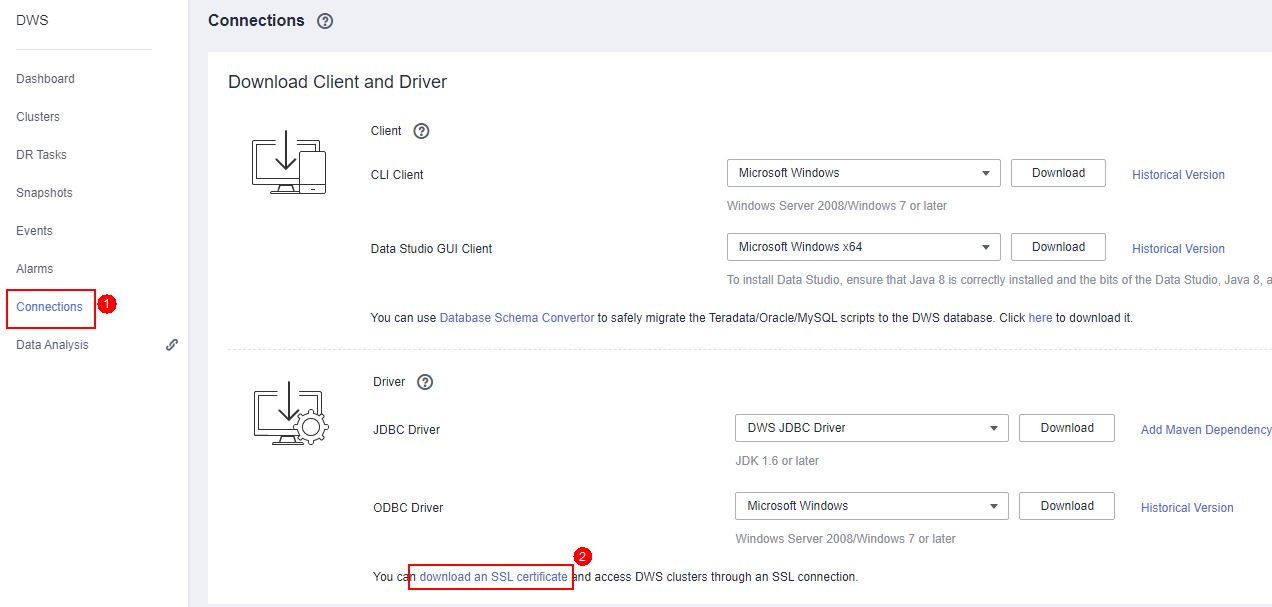
Decompress the downloaded dws_ssl_cert.zip package to obtain the certificate file. Click the SSL tab on the Data Studio client and set the following parameters:
Table 1 Configuring SSL parameters¶ Parameter
Description
Client SSL Certificate
Select the sslcert\client.crt file in the decompressed SSL certificate directory.
Client SSL Key
Only the PK8 format is supported. Select the sslcert\client.key.pk8 file in the directory where the SSL certificate is decompressed.
Root Certificate
When SSL Mode is set to verify-ca or verify-full, the root certificate must be configured. Select the sslcert\cacert.pem file in the decompressed SSL certificate directory.
SSL Password
SSL key password in PK8 format on the client.
SSL Mode
GaussDB(DWS) supports the following SSL modes:
require: The SSL factory does not require verification, nor does it check the certificate validity.
verify-ca: The SSL factory checks whether the CA is correct.
verify-full: The SSL factory checks whether the CA and database are correct.
GaussDB(DWS) does not support the verify-full mode.
Note
Selecting Client SSL Certificate and Client SSL Key ensures secured connection for export of DDL and data using Data Studio.
Selecting invalid file for Client SSL Certificate and/or Client SSL Key will result in export failure. For details, see Troubleshooting.
If you deselect Enable SSL check box and proceed, then Connection Security Alert dialog box is displayed. Refer to Security Disclaimer for information to display this security alert or not.
Continue: Continues to use insecure connections.
Cancel: Enables SSL.
Do not show again: If you select this option, the Connection Security Alert dialog box is not displayed for the subsequent connections of logged Data Studio instances.
Data Studio prompts you to enter the client key upon the first access to the gs_dump feature.
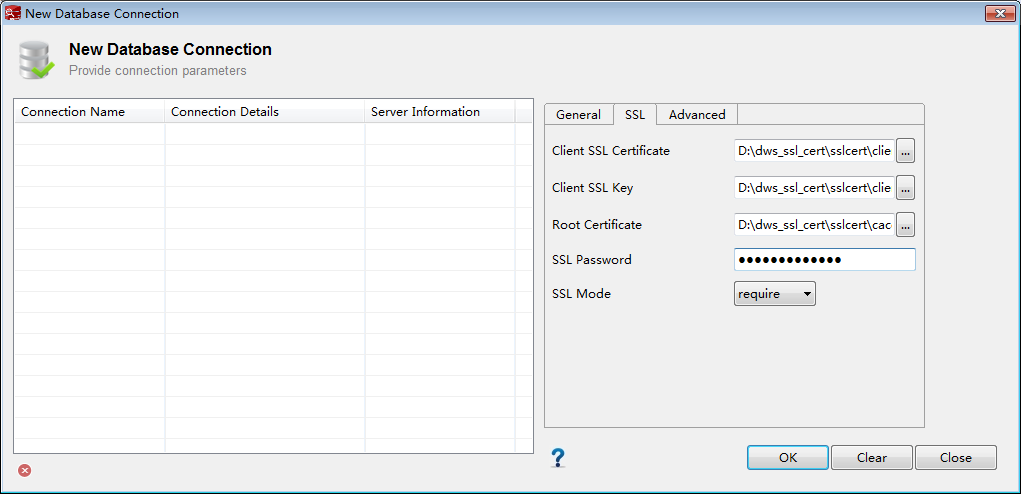
Figure 1 SSL parameters¶