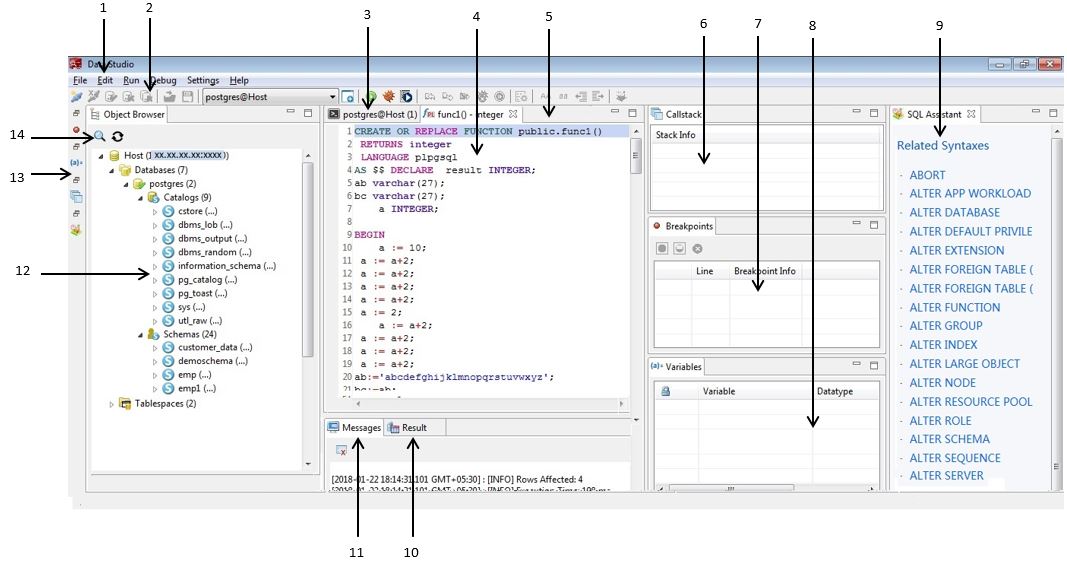Data Studio GUI¶
This section describes the Data Studio GUI.
The Data Studio GUI contains the following:
Main Menu provides basic operations.
Toolbar contains buttons for easy access to frequently used operations.
SQL Terminal tab is used to execute SQL statements and functions/procedures.
PL/SQL Viewer tab displays the content of functions/procedures.
Editor Area is used to perform edit operations.
Callstack pane shows the execution stack.
Breakpoints pane shows any breakpoints that have been set.
Variables pane shows variables and their values.
SQL Assistant tab displays suggestion or reference for the information entered in the SQL Terminal and PL/SQL Viewer.
Result tab displays the result(s) of an executed function/procedure, or an SQL statement.
Message tab displays the process output, standard input, standard output, and standard errors.
Object Browser contains a hierarchical tree display of database connection(s) and related database objects to which the user has access. All default created schemas except for public are grouped under Catalogs and user schemas are grouped under Schemas below the respective database.
Minimized Window Panel is used to open Callstack, Breakpoints and Variables pane. This panel is displayed only when Callstack, Breakpoints or Variables pane or all three are minimized.
Search Toolbar is used to search objects from the Object browser.