Login History¶
The following information is critical to the security management for Data Studio:
When you log into a database, Data Studio displays a pop-up with details of the last successful login and failure attempts between the last two successful logins for you on the logged database.
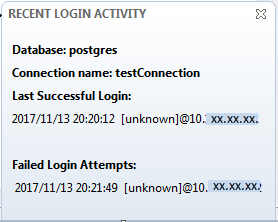
Note
If the pop-up displays the message "Last login details not available", then it implies that the connected database does not support the last login display feature.