How to define a service catalog using an ansible playbook¶
In the previous example, we used a python script to implement a software catalog. In this example, we use Ansible to create Apache server.
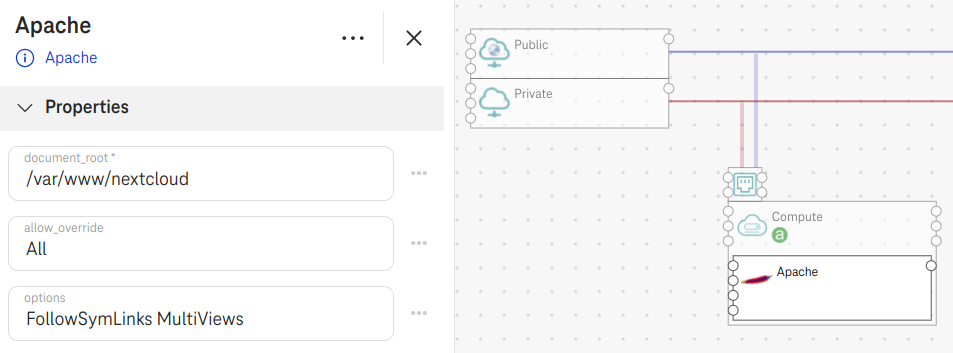
Figure 1. Apache example¶
1. Steps¶
Step 1. Import TOSCA types¶
imports:
- tosca-normative-types:1.0.0-ALIEN20
Step 2. Implement the interfaces¶
Implement the node Apache with the create interfaces and provide an Ansible playbook for the interface (e.g., apache-create.yaml):
node_types:
myservice.nodes.SoftwareComponent.Apache:
derived_from: tosca.nodes.SoftwareComponent
...
interfaces:
Standard:
create:
inputs:
# HOST is the keyword to get more information about the hosted compute node at runtime
APACHE_LISTEN_IP: { get_attribute: [HOST, private_address] }
# ansible script
implementation: playbooks/apache-create.yaml
Note
Use the keyword
HOSTto get information of the hosted compute node.Use the function
get_attributeto get the runtime attributeprivate_addressof the hosted compute node. The compute node also has the following attributes available at runtime that you can use by default:private_address,public_address:
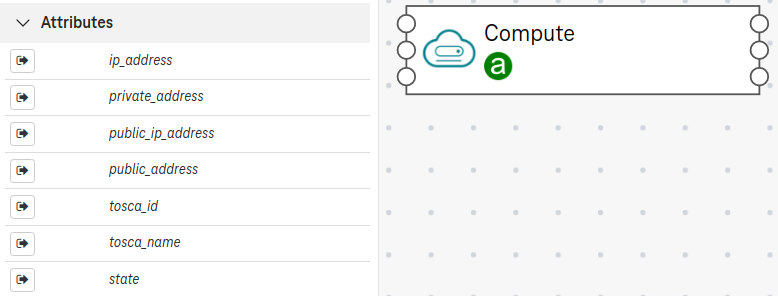
Figure 2. Runtime attributes of a compute node¶
Step 3. Implement an ansible playbook for the interface¶
Write the Ansible playbook (e.g., apache-create.yaml) to install Apache. In this example, we import a third party ansible role geerlingguy.apache to install Apache:
# playbooks/apache-create.yaml
- name: Install Apache
# "hosts" must be set to all. Otherwise the deployment will fail.
hosts: all
tasks:
- name: Install Apache
become: true
import_role:
name: geerlingguy.apache
vars:
# The environment variable APACHE_LISTEN_IP is the input parameter of the create interface.
apache_listen_ip: "{{ APACHE_LISTEN_IP }}"
...
In the same folder of the Ansible playbook, we have an Ansible role available at playbooks/roles/geerlingguy.apache
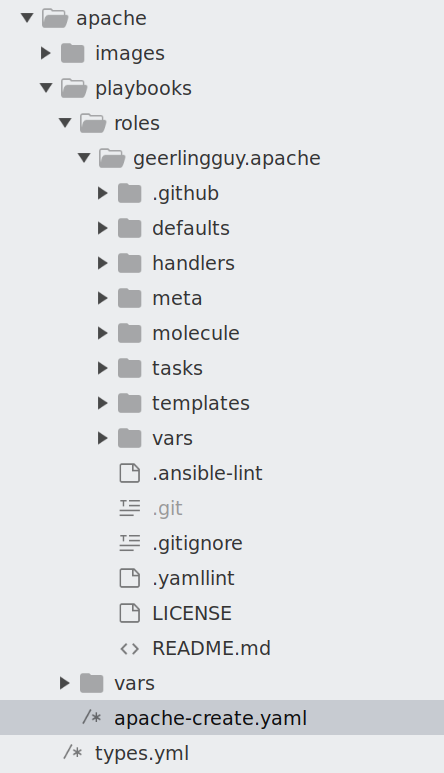
Figure 3. Playbook directory¶
Expected result¶
The orchestration engine will apply the ansible playbook apache-create.yaml on the remote compute node, which in turn uses the Ansible role geerlingguy.apache to create Apache.
2. Known limitations¶
2.1. Output a comma character¶
The output is a string but cannot contain a comma character
,. For a workaround, use encode:
set_fact:
# ca.cert may contain a comma, so we encode it
CA_CERT: "{{ lookup('file', '/tmp/ca.cert') | b64encode }}"
2.2. Output with become true¶
The orchestrator cannot read the output if
set_factis used together withbecome: true:
- name: my tasks
hosts: all
# cannot get output
become: true
tasks:
- name: Set an output
set_fact:
OUTPUT: "A result of my tasks"
For a workaround, use
become: truein a task where you need it:
- name: my tasks
hosts: all
tasks:
- name: A task with become true
become: true
- name: Set an output without become true
set_fact:
OUTPUT: "A result of my tasks"