Ansible tasks¶
Step 1. Drop¶
Drop the AnsibleTasks component on a compute.
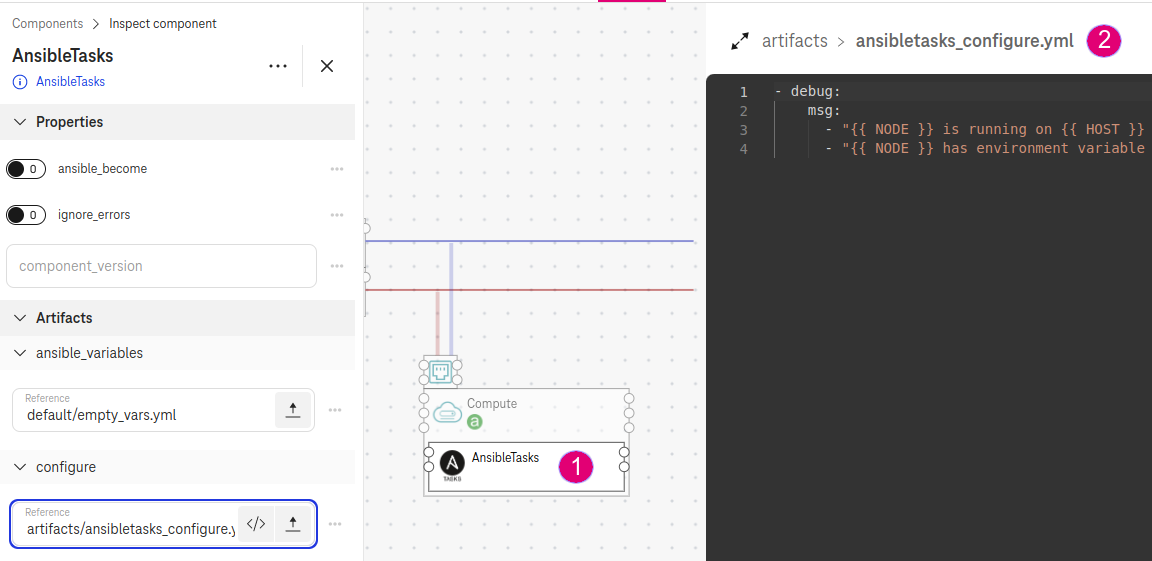
Figure 1. Drop an ansible task on a compute¶
Step 2. Write an Ansible task¶
Click on the AnsibleTasks component to open the code editor.
Copy and paste the following script in the code editor and Save File.
- debug:
msg:
- "{{ NODE }} is running on {{ HOST }} on port {{ PORT }}"
- "{{ NODE }} has environment variable FOO with value: {{ FOO }}"
Step 3. Set Ansible variables¶
All component properties are available as Ansible variables (e.g., set the port property to
8080).Use the property env to define any ansible variables (e.g., set the env property with key
FOOvaluebar).Set ansible_become to
trueto run the ansible tasks with root privileges. Defaults tofalse.Set ignore_errors to
truefor the orchestrator to ignore any errors during the execution of this ansible tasks and continues. Defaults tofalse.
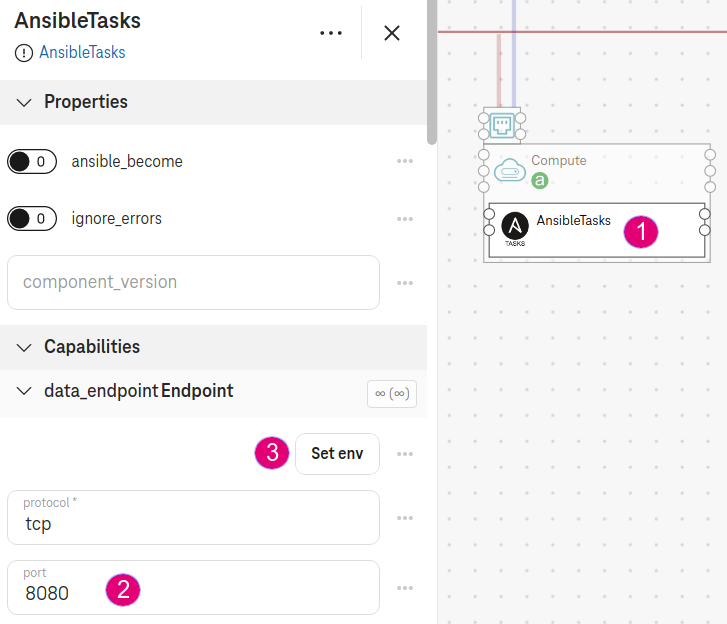
Figure 2. Set ansible environment variables¶
Expected result¶
During the deployment, the orchestrator executes the ansible tasks on the target Compute and prints out:
AnsibleTasks is running on Compute on port 8080
AnsibleTasks has environment variable FOO with value: bar