Stopping the VM and Obtaining the Image¶
Stopping the VM¶
You can run the sudo poweroff command in the VM to stop it. If it cannot be stopped, on virt-manager, click Virtual Machine Manager, select the VM and right-click Shut Down.
If the VM still cannot be stopped, you are advised to click Force Off to forcibly stop it.
Generating an Image File¶
If you choose to automatically create the image, the .qcow2 or .img image file is stored in the /var/lib/libvirt/images directory on the host.
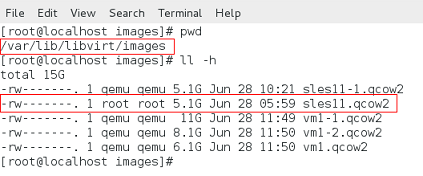
Figure 1 Image file (Linux)¶
If you choose to manually create the image, obtain the image file from your specified directory.
Compressing the Image File¶
If the generated image file is too large, run the following command to compress it:
qemu-img convert -f raw -O qcow2 SourceFile FinallyFile.qcow2
SourceFile can be in .img or .qcow2 format.