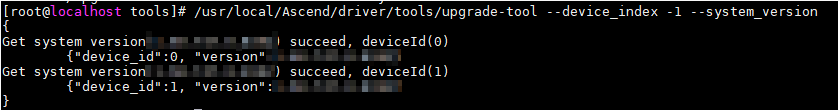How Do I Check Whether a Physical Server Is Running Properly?¶
Log in to the OS as root and check the software installation path.
cat /etc/ascend_install.info
Information similar to the following should be displayed:
Driver_Install_Path_Param=/usr/local/Ascend
Go to the driver installation directory and use upgrade-tool to check the file system version of the physical server.
cd /usr/local/Ascend/driver/tools/
./upgrade-tool --device_index -1 --system_version
If information similar to the following is returned, the physical server is running properly: