Viewing Product Details¶
On the Product Details page, you can view information about all your WAF instances, including the edition, domain quotas, and specifications.
Note
If you have enabled enterprise projects, you can select your enterprise project from the Enterprise Project drop-down list and view products in the project.
Prerequisites¶
You have applied for a WAF instance.
Viewing Product Details¶
Log in to the management console.
Click
 in the upper left corner of the management console and select a region or project.
in the upper left corner of the management console and select a region or project.Click
 in the upper left corner and choose Web Application Firewall (Dedicated) under Security.
in the upper left corner and choose Web Application Firewall (Dedicated) under Security.In the navigation pane on the left, choose Instance Management > Product Details.
On the Product Details page, view the WAF edition you are using, specifications, and expiration time.
To view details about the WAF edition you are using, click Details.
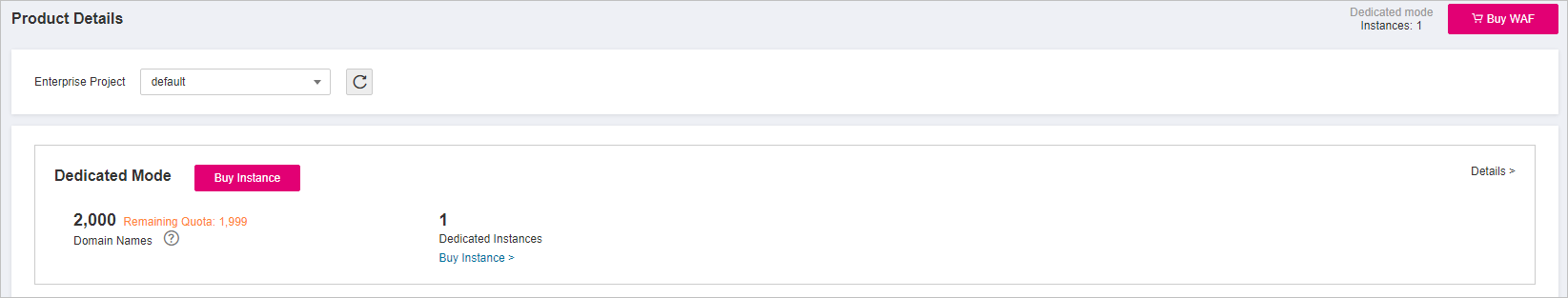
Figure 1 Product information¶