Deleting a VPC Endpoint¶
Scenarios¶
This section describes how to delete a VPC endpoint.
Note
Deleted VPC endpoints cannot be recovered. Exercise caution when performing this operation.
Procedure¶
Log in to the management console.
Click
 in the upper left corner and select the required region and project.
in the upper left corner and select the required region and project.Click Service List and choose Networking > VPC Endpoint.
In the navigation pane on the left, choose VPC Endpoint > VPC Endpoints.
In the VPC endpoint list, locate the VPC endpoint and click Delete in the Operation column.
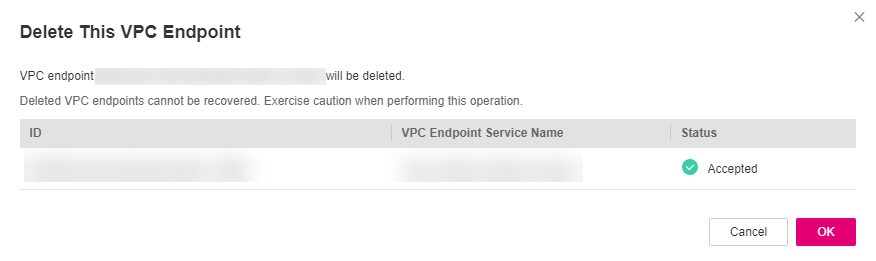
Figure 1 Delete VPC Endpoint¶
In the Delete VPC Endpoint dialog box, click OK.