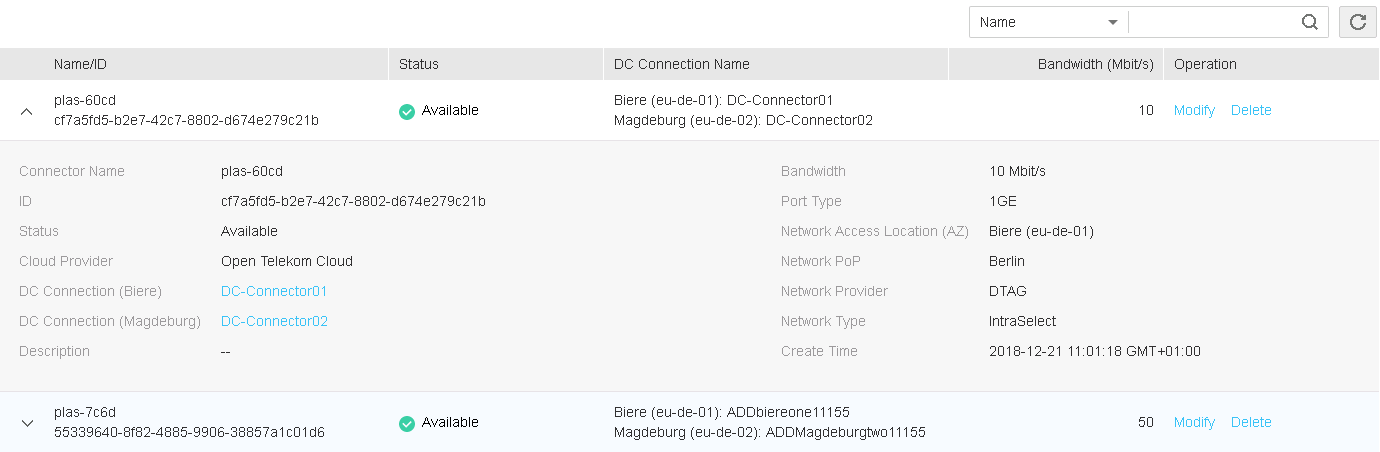Searching for PLAS (VPN) Connectors¶
Search for PLAS connectors to view their statuses, bandwidths, and connection names of Direct Connect.
Prerequisites¶
A PLAS connector has been created.
Procedure¶
Log in to the management console.
Choose Service List > Network > Private Link Access Service from the main menu.
Choose Connector from the navigation pane.
Select Connector Name or Connector ID from the drop-down list in the upper right corner, enter a name or ID, and click
 .
.Note
You can search for PLAS connectors by connector name or connector ID.
Click
 to open a PLAS connector record to see more details.
to open a PLAS connector record to see more details.