Modifying a PLAS (VPN) Connector¶
Modify the name, bandwidth, and description of the desired PLAS connector.
Prerequisites¶
A PLAS connector has been created.
The PLAS connector is in the Available state.
If user wants to increase the bandwidth:
The network circuits have to be prepared for the higher bandwidth.
The DC connections have to be prepared for the higher bandwidth.
Procedure¶
Log in to the management console.
Choose Service List > Network > Private Link Access Service from the main menu.
Choose Connector from the navigation pane.
Click Modify in the Operation column of the row that contains the desired PLAS connector.
Modify the PLAS connector information as required.
Note
You can increase or decrease the bandwidth. The bandwidth of the PLAS connector cannot exceed that of the DC connection configured for connecting to the primary location.
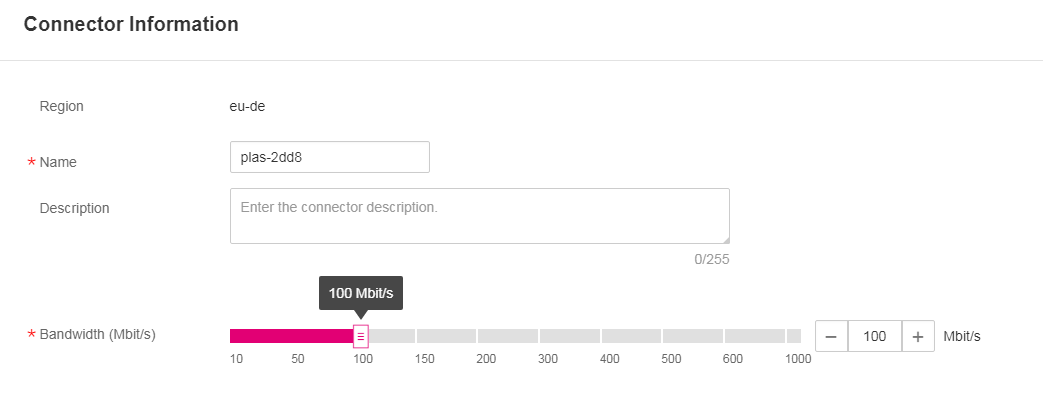
Table 1 Modifiable PLAS connector information¶ Category
Parameter
Connector Information
Name
Description
Bandwidth (Mbit/s)
Click Submit.
Note
The modification does not interrupt services.