How Do I View My Credential Information?¶
You need to use your security credentials when you access the public cloud system through the management console or APIs, or perform service interconnection in the public cloud system. You can view security credentials on the My Credential page.
Procedure¶
On the console page, click the username in the upper right corner and select My Credential from the drop-down list.
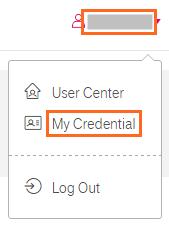
On the My Credential page, view basic account information.
Basic Information | Description |
|---|---|
Username | Username used for logging in to the public cloud system.
|
User ID | Unique identifier for a user in the public cloud system. It is automatically generated by the system. |
Domain Name | Domain Name is the same as the username created in MyWorkplace, that is, ICU userid Contract instance name. The name is required when you log in to the public cloud system. |
Domain ID | Unique identifier for a domain in the public cloud system. The domain ID is automatically generated by the system. |
Verified Email Address | Email address bound to a user. Users can use their email address to log in to the public cloud system, reset their passwords, and receive verification codes and other push notifications. |
Mobile Number | Mobile number bound to a user. Users can use their mobile number to log in to the public cloud system, reset their passwords, and receive verification codes and other push notifications. |
Password | Login password configured in the public cloud system. |
Verify Login by SMS Message | Whether SMS message-based login authentication is enabled. If it is enabled, a user needs to enter an SMS verification code when attempting to log in. |
Project | Projects are used to group and isolate OpenStack resources, including computing, storage, and network resources. Resources owned by users must be mounted under projects. A project can be a department or a project team. You can create projects in a region to perform isolated management of resources. |
Project List | List of projects an account can access. The project parameter needs to be specified when the user accesses native OpenStack APIs. |
Access Keys | AK/SK. A maximum of two pairs can be created. The AK/SK is used to encrypt the signature when accessing the public cloud system through APIs. |