How Do I Manage Access Keys?¶
The access key ID (AK) and secret access key (SK) are a pair of access keys used together to authenticate users who make API requests. The AK/AS pair provides similar functions as the password. When users make API requests to manage cloud resources (for example, creating a VPC), the AK and SK are required to sign the requests. This mechanism ensures the confidentiality and integrity of the requests as well as the correctness of the identities of both parties. Access keys can be generated and managed on the My Credential page.
Procedure¶
On the console page, click the username in the upper right corner and select My Credential from the drop-down list.
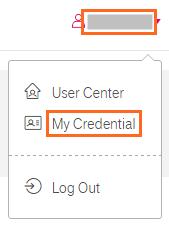
On the My Credential page, click the Access Keys tab.
The created access keys are displayed.
Manage access keys.
Add and download an access key.
Click Add Access Key below the list.
Note
Each user can create a maximum of two access keys, which are valid permanently. To ensure account security, change access keys periodically and keep them safe.
Enter Login Password and Verification Code.
Click OK to generate and download the access key.
Delete an access key.
Click Delete.
Enter Login Password and Verification Code.
Click OK.
Note
If an access key is used improperly (for example, an access key is missing or is leaked), you must delete it immediately or contact the administrator to reset it.
Deleted access keys cannot be restored.