Process Overview¶
Figure 1 shows the process for using EVS.
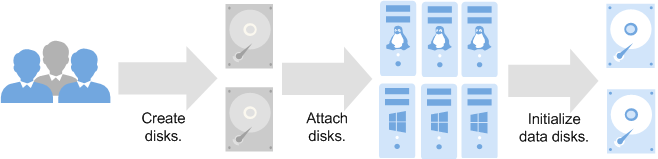
Figure 1 Process overview¶
EVS disks can be attached to servers to be used as system disks or data disks. For details, see Table 1.
Function | Description | Method |
|---|---|---|
System disk | System disks are created together with servers. You cannot create them separately. |
|
Data disk | You can create data disks together with servers or separately. |
|
Figure 2 shows how to purchase a data disk separately.
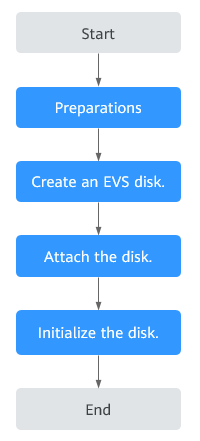
Figure 2 Process overview¶
Make preparations: Register an account on the console and obtain permissions required for creating ECSs and EVS disks.
Create an EVS disk: Configure the disk parameters, including the disk type, capacity, name, and other information by referring to Creating an EVS Disk.
Attach the data disk. Attach the separately created disk to an ECS. For details, see the following sections:
Initialize the data disk: After the data disk is attached, log in to the ECS and initialize the disk before using it. For details about the initialization scenarios and how to initialize the disk, see the following sections: