Creating a Kafka Consumer Group¶
A consumer subscribes to a topic. A consumer group consists of one or more consumers. Within a consumer group, each consumer can consume multiple partitions at the same time. Each partition can be consumed by one consumer at a time.
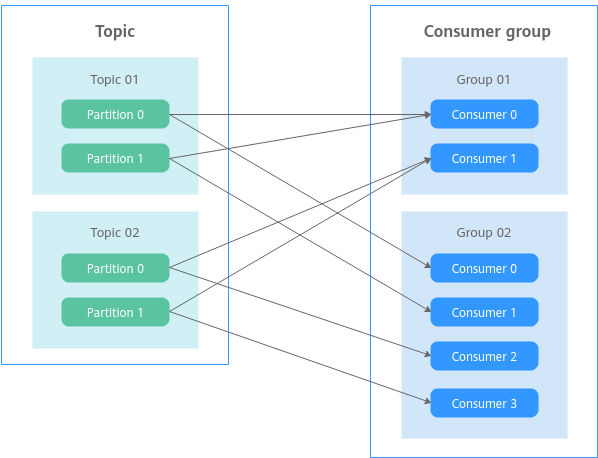
Figure 1 Example consumption¶
auto.create.groups.enable: a consumer group is automatically created when a consumer attempts to enter a group that does not exist.
A consumer group is required before consuming messages when auto.create.groups.enable is false in Configuring Parameters. Otherwise, consumption will fail.
A consumer group is created automatically before consuming messages when auto.create.groups.enable is true in Configuring Parameters.
Create a consumer group on the console.
Note
Creating a consumer group on the console does not require an instance restart.
Notes and Constraints¶
If auto.create.groups.enable is set to true, the consumer group status is EMPTY, and no offset has been submitted, the system automatically deletes the consumer group 10 minutes later.
If auto.create.groups.enable is set to false, the system does not automatically delete consumer groups. You can manually delete them.
If a consumer group has never committed an offset, the group will be deleted after the Kafka instance restarts.
Procedure¶
Log in to the console.
Click
 in the upper left corner to select a region.
in the upper left corner to select a region.Note
Select the region where your Kafka instance is located.
Click Service List and choose Application > Distributed Message Service. The Kafka instance list is displayed.
Click the desired Kafka instance to view the instance details.
In the navigation pane, choose Consumer Groups.
Click Create Consumer Group.
Set consumer group parameters by referring to Table 1 and click OK.
Table 1 Consumer group parameters¶ Parameter
Description
Consumer Group Name
Enter 3 to 64 characters, starting with a letter or underscore (_). Use only letters, digits, periods (.), hyphens (-), and underscores (_).
If a consumer group name starts with a special character, for example, an underscore (_) or a number sign (#), monitoring data cannot be displayed.
View the new consumer group in the consumer group list.