Viewing Kafka Topic Details¶
On the Kafka console, you can view basic information, partition and producer information, and subscriptions of a topic.
Procedure¶
Log in to the console.
Click
 in the upper left corner to select a region.
in the upper left corner to select a region.Note
Select the region where your Kafka instance is located.
Click Service List and choose Application > Distributed Message Service. The Kafka instance list is displayed.
Click the desired Kafka instance to view its details.
In the navigation pane, choose Topics.
Click a topic to view its details.
The general information, subscriptions, partitions, and producers are displayed.
General information: topic name, brokers, partitions, and creation time
Note
For topics created much earlier, creation time is not displayed on the topic details page. See the console.
For topics automatically created, and created by commands or code on the client, creation time is not displayed on the topic details page.
Subscriptions: consumer group name and status, Coordinator (ID), and accumulated messages
Click Details in the Operation column or the name of a consumer group.
Note
If an instance contains more than 10,000 consumer groups, the subscription relationships of topics cannot be queried.
Partitions: partition No., minimum offset, maximum offset, number of messages, and message update time
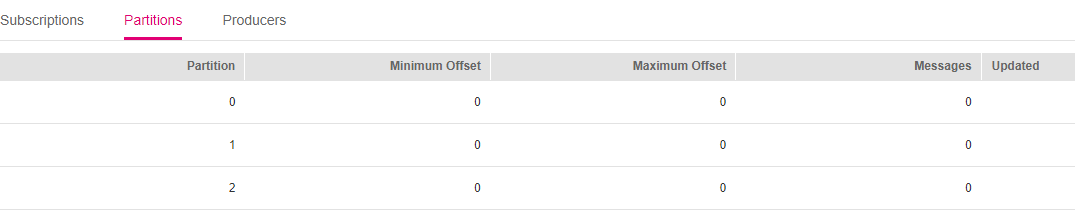
Figure 1 Partitions¶
Producers: broker address, producer address, and producer connected time
Note
The producer information is displayed only when a producer is producing messages into topics.
For topics created much earlier, Producer tab page is not displayed on the topic details page. See the console.