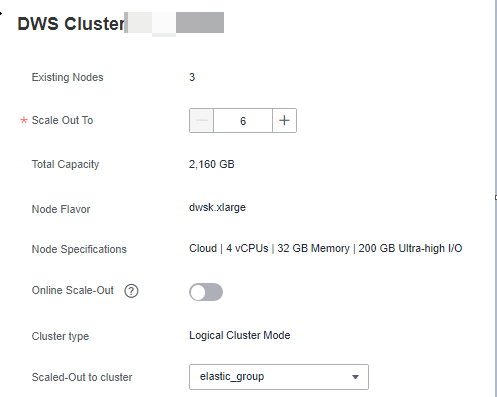Scaling Out Logical Clusters¶
Logical clusters of version 8.1.3 and later support online scale-out.
Before a scale-out, you need to enable the logical cluster mode and add a logical cluster.
After scaling out or scaling in a logical cluster, you need to reconfigure the backup policy for full backup. For details, see Configuring an Automated Snapshot Policy.
Log in to the GaussDB(DWS) console. In the navigation pane, choose Clusters > Dedicated Clusters.
On the displayed Clusters page, choose More > Scale Node > Scale Out.
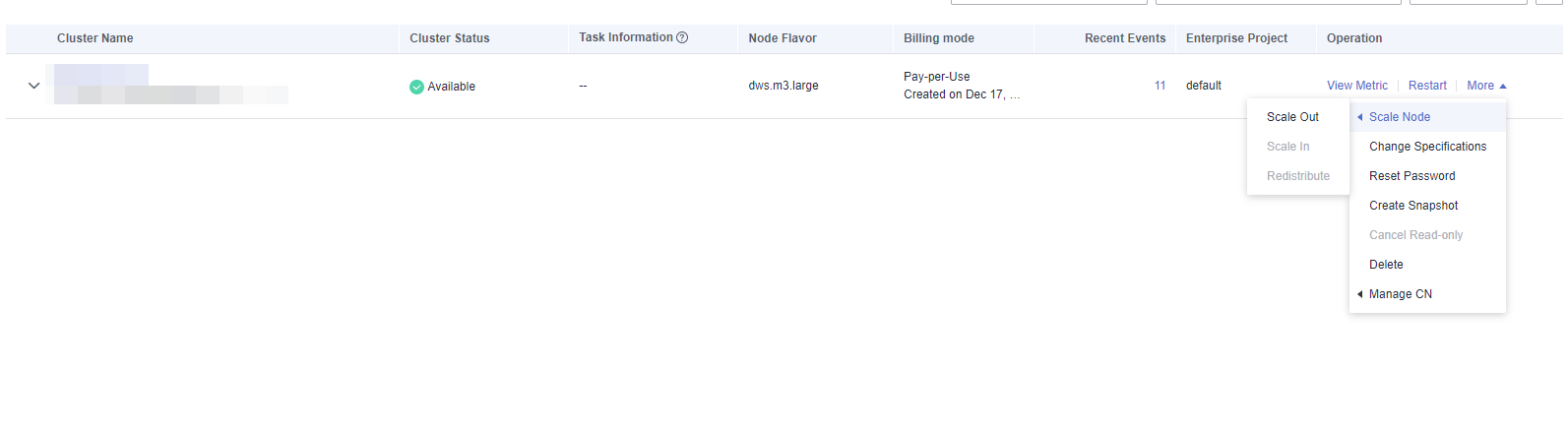
On the scale-out page, select a logical or elastic cluster..