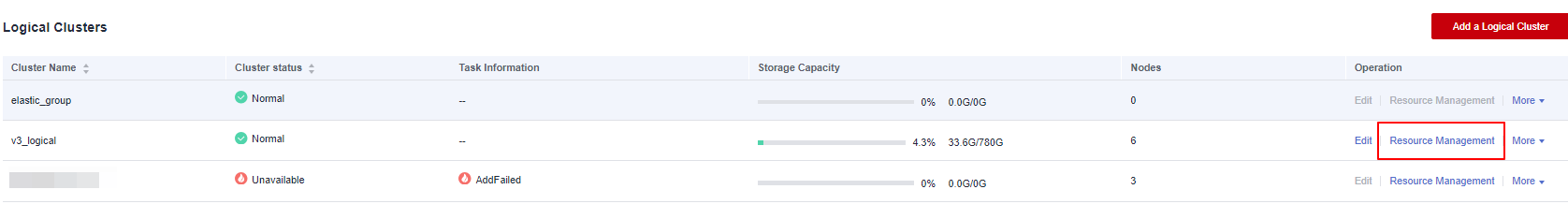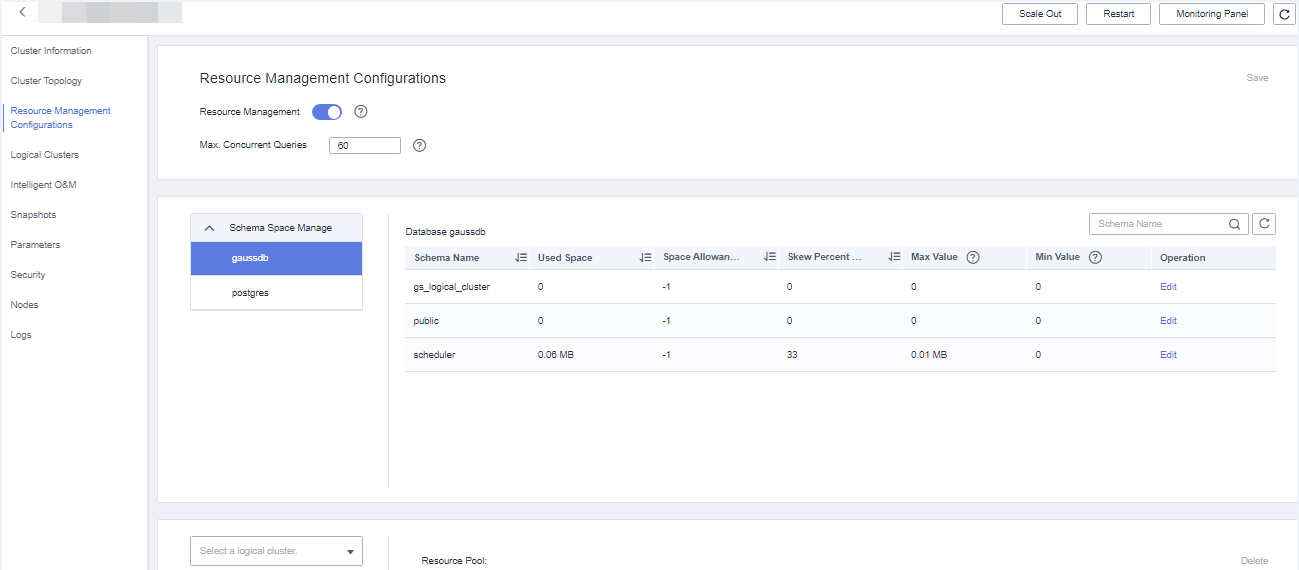Managing Resources (in a Logical Cluster)¶
Precautions¶
The original resource pool configuration is cleared when the cluster is converted from physical to logical. You have to add the resource pool again if you want to configure it after the conversion.
Procedure¶
Log in to the GaussDB(DWS) console. In the navigation pane, choose Clusters > Dedicated Clusters.
In the cluster list, click the name of the target cluster. The Cluster Information page is displayed.
In the navigation pane, choose Logical Cluster Management. In the Operation column of a logical cluster, click Resource Management Configurations. On the displayed page, you can manage resources in a logical cluster. For details, see Resource Management.