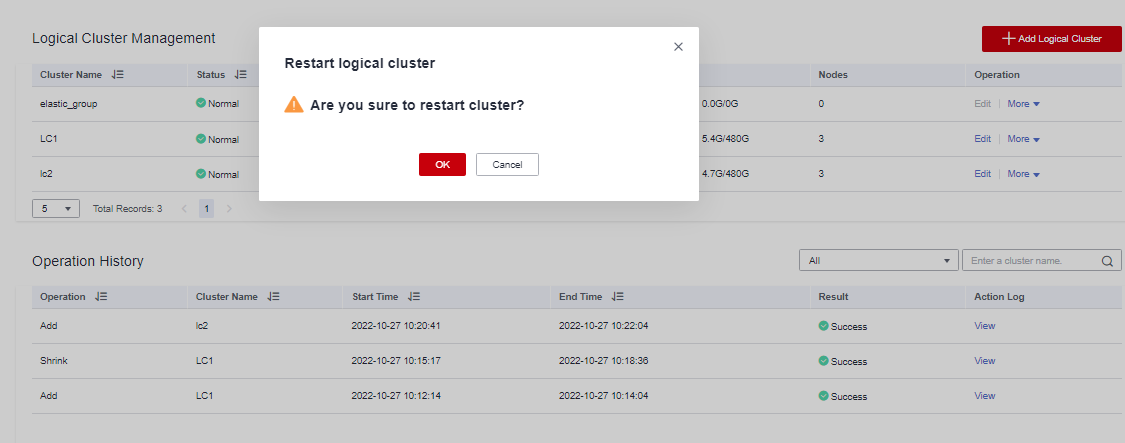Restarting Logical Clusters¶
Log in to the GaussDB(DWS) console. In the navigation pane, choose Clusters > Dedicated Clusters.
In the cluster list, click the name of the target cluster. The Cluster Information page is displayed.
In the navigation pane, choose Logical Clusters. Click Restart in the Operation column of the target cluster, and click OK in the displayed dialog box.