Scaling Out Logical Clusters¶
Log in to the GaussDB(DWS) management console.
On the displayed Clusters page, click More in the Operation column of the target cluster, and select Scale Out.
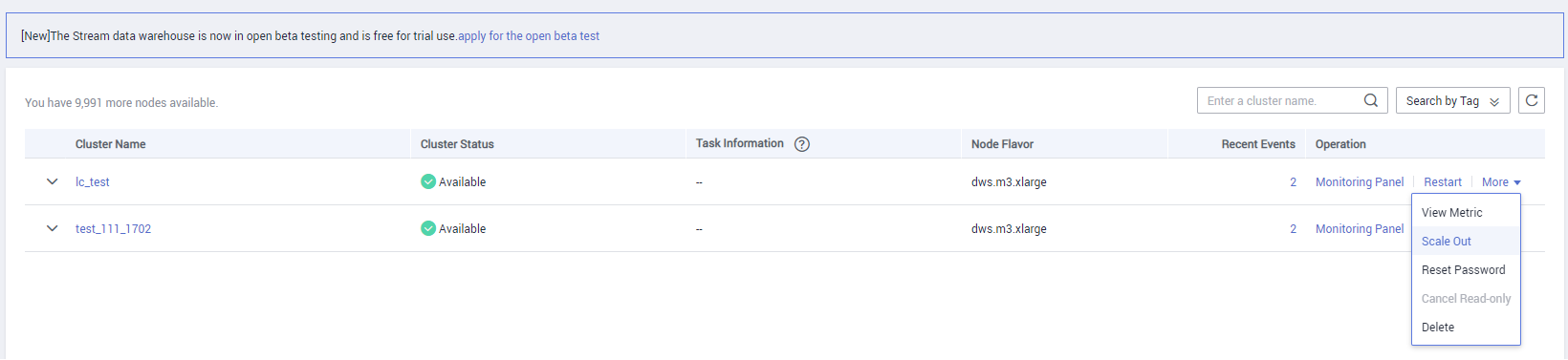
On the Scale Out page, select the logical cluster or elastic cluster to be scaled out and click Next to confirm specifications.
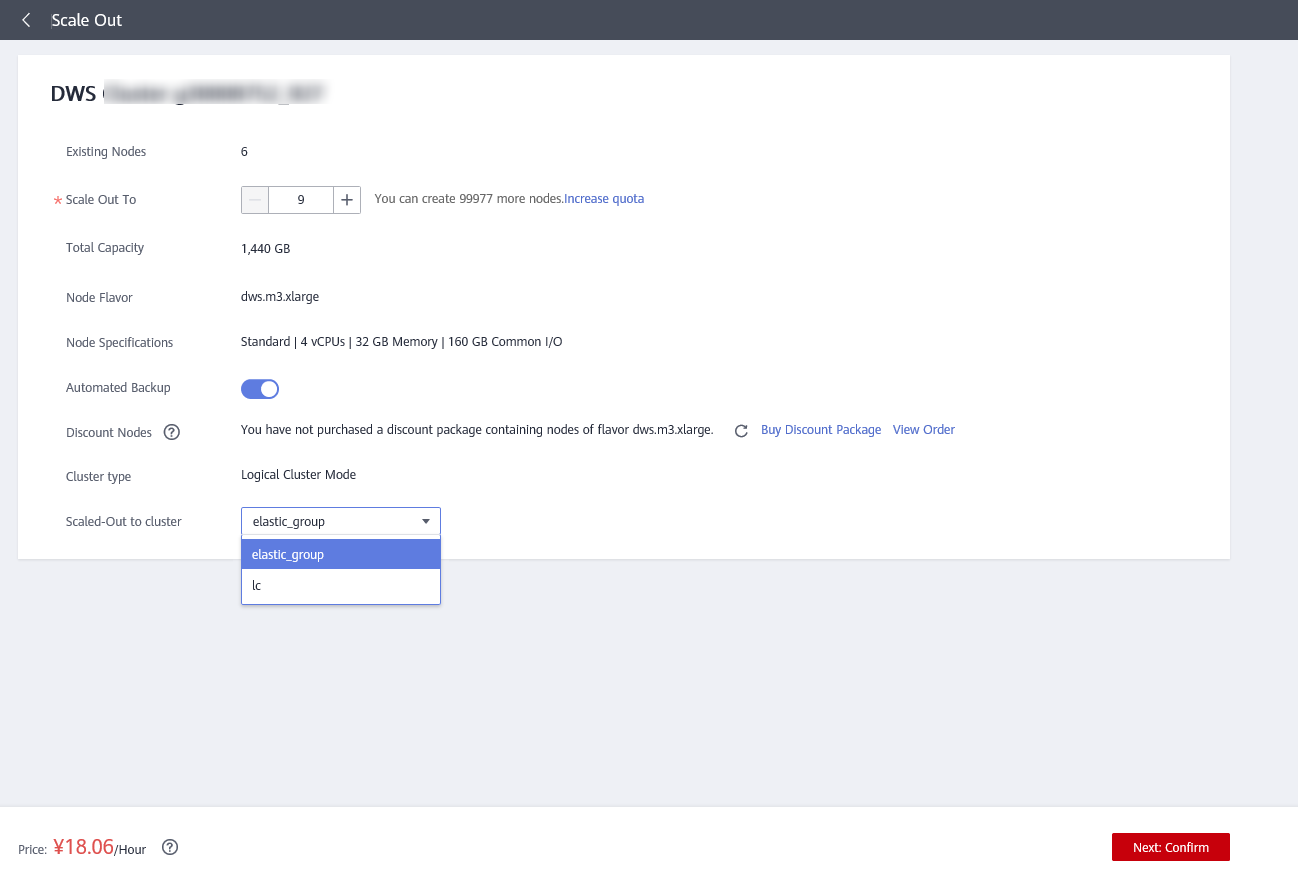
Important
Logical clusters and elastic clusters cannot be scaled out online.