How to create or reuse a private network¶
1. How to create a new network¶
Create a new Network (e.g.,
Private).Input
10.0.0.0/24in the cidr field.
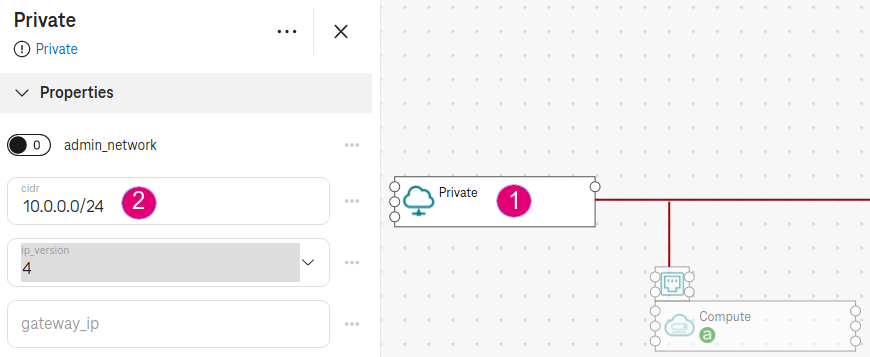
Figure 1. Specify an IP range for a network¶
Important
OTC allows the following network ranges:
10.0.0.0/8-24
172.16.0.0/12-24
192.168.0.0/16-24
Note
If a network has no CIDR specified, the designer will auto-set it with the next available CIDR, starting from 10.0.0.0/24, 10.0.1.0/24, 10.0.2.0/24, etc.
2. How to reuse an existing network¶
Users can reuse an existing Network as follows:
Get the
network_id(e.g., 354b6773-f52c-4c95-8ec8-d7ce0a712bd9)
$ openstack network list
+--------------------------------------+--------------------------------------+--------------------------------------+
| ID | Name | Subnets |
+--------------------------------------+--------------------------------------+--------------------------------------+
| 354b6773-f52c-4c95-8ec8-d7ce0a712bd9 | 9e702e5e-95bd-4ea0-b018-8fb0c7c117a9 | fedb8970-1a2b-4a21-b8e2-747b4e12ef6e |
+--------------------------------------+--------------------------------------+--------------------------------------+
Create a network (e.g.,
Private_2) and specify thenetwork_id:
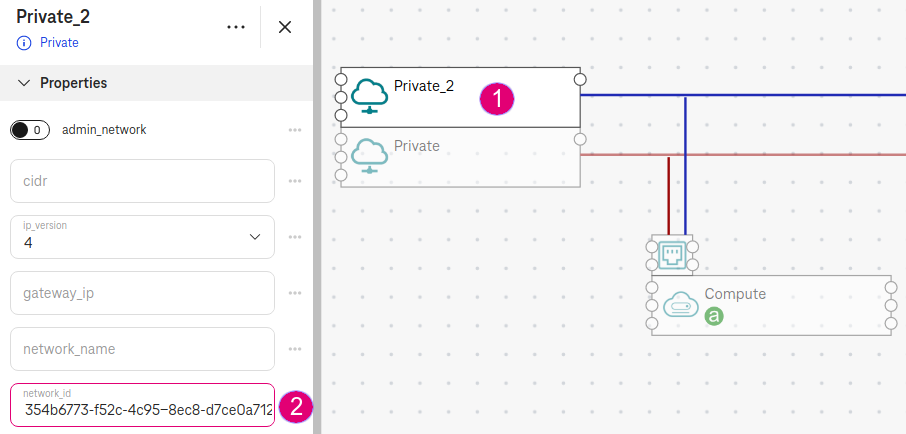
Figure 2. Specify an existing network¶
3. Expect result¶
The network
Privateis created with the ip_range10.0.0.0/24(as in step 1).The network
Private_2is reused. The compute is connected to both existing network and the new one.In our design, one topology has at most one VPC network. Therefore, the VPC of the network
Private_2is also reused to attach all subnets ofPrivateandPrivate_2.
4. Auto network validation¶
When you save the topology, the designer will validate it for any errors. The example below shows an error that two networks in the topology having overlapping CIDRs:
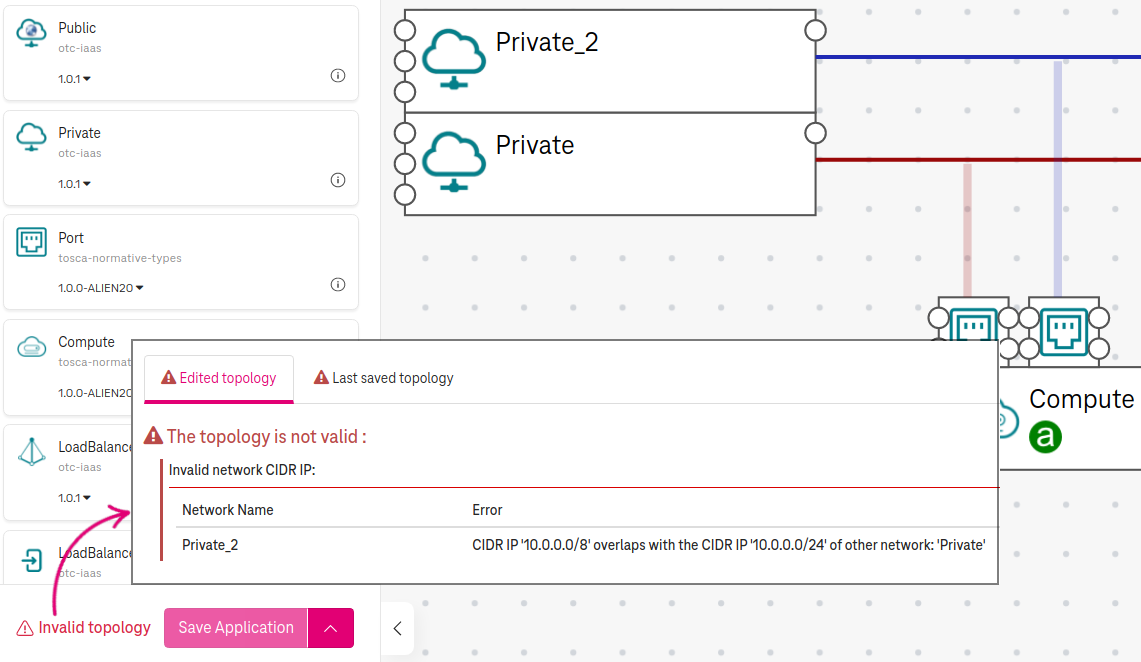
Figure 3. Example of overlapped CIDR error¶