Obtaining the Account ID¶
An account ID is required for some URLs when an API is called. To obtain an account ID, perform the following operations:
Sign up and log in to the management console.
Click the username in the upper right corner and choose My Credentials from the drop-down list.
On the My Credentials page, view account IDs in the project list.
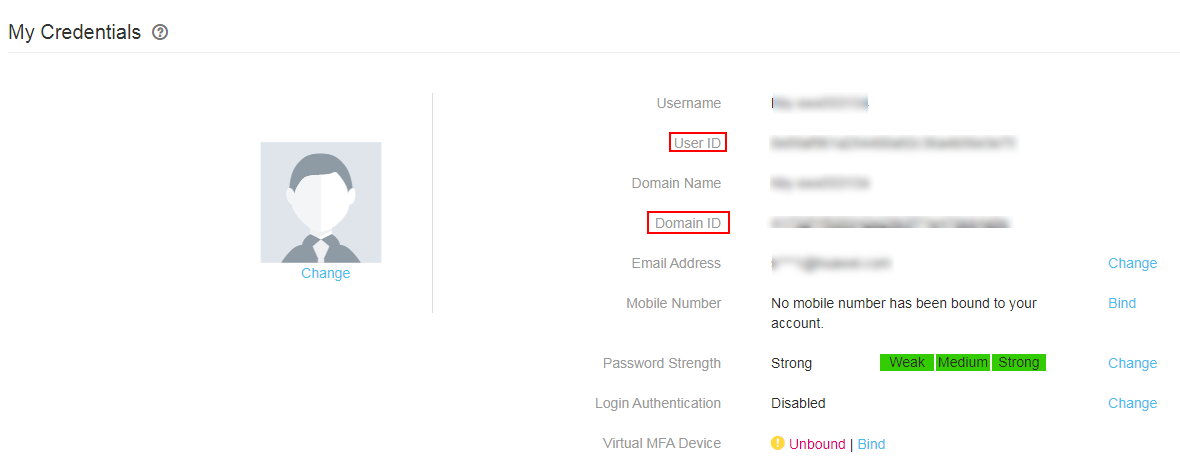
Figure 1 Obtaining the Account ID¶