Creating a VPC and Subnet¶
Context¶
To provide a secure and isolated network environment for CCE, create a VPC before creating a cluster.
If you have already created a VPC, you do not need to create it again.
Creating a VPC¶
On the management console, click Service List, and choose Network > Virtual Private Cloud to launch the VPC console.
On the VPC console, click Create VPC.
The created VPC is displayed in the list. Click its name and obtain the VPC ID, which will be required in Creating a Cluster.
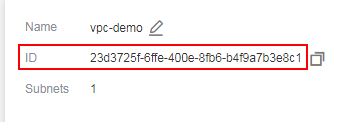
Figure 1 Obtaining the VPC ID¶
Creating a Subnet¶
On the management console, click Service List, and choose Network > Virtual Private Cloud to launch the VPC console.
In the navigation pane, choose Subnets. On the displayed page, click Create Subnets.
After the subnet is created, click its name to obtain the network ID, which will be required in Creating a Cluster.
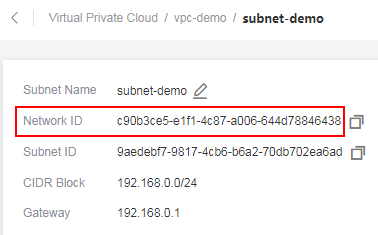
Figure 2 Obtaining the network ID of a subnet¶