Uploading a Certificate¶
This section describes how to upload a certificate.
Prerequisites¶
Login credentials have been obtained.
Procedure¶
Log in to the management console.
Click
 in the upper left corner of the management console and select a region or project.
in the upper left corner of the management console and select a region or project.Choose Security > Web Application Firewall.
In the navigation pane, choose Certificates. The Certificates page is displayed, as shown in Figure 1.
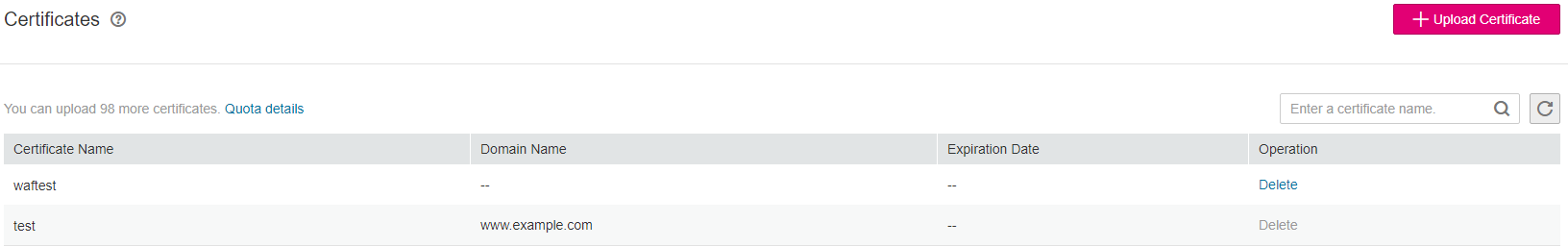
Figure 1 Certificates¶
Note
In the upper part of the certificate list, click Quota details to view the certificate quota.
In the upper right corner of the displayed page, click Upload Certificate. In the displayed Upload Certificate dialog box, enter the certificate name and paste the certificate file and private key to the corresponding text boxes. Figure 2 shows an example.
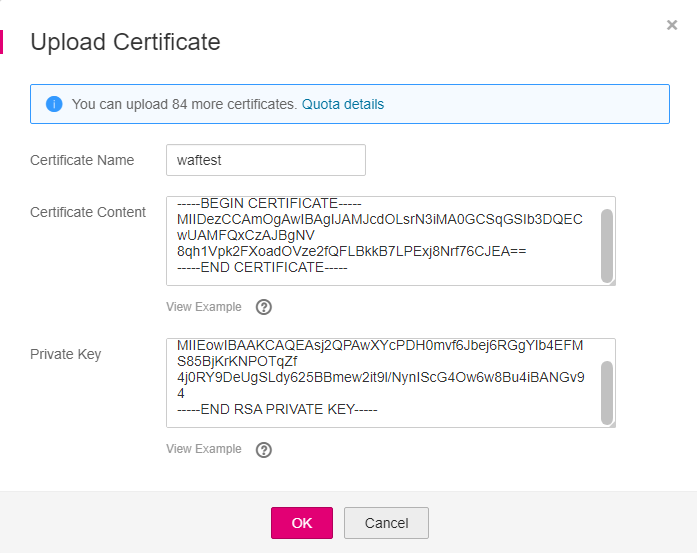
Figure 2 Uploading a certificate¶
Note
In the Upload Certificate dialog box, click Quota details to view the certificate quota.
WAF encrypts and saves the private key to keep it safe.
For details about the combination sequence of a certificate chain, see How Do I Fix an Incomplete Certificate Chain?
Currently, only .pem certificates are supported. If the certificate is not in .pem format, convert it into a .pem certificate by referring to Table 1 before uploading.
Table 1 Certificate conversion commands¶ Format
Usage (Using OpenSSL)
CER/CRT
Rename the cert.crt certificate file to cert.pem.
PFX
Obtain a private key. For example, run the following command to convert cert.pfx into cert.key:
openssl pkcs12 -in cert.pfx -nocerts -out cert.key -nodes
Obtain a certificate. For example, run the following command to convert cert.pfx into cert.pem:
openssl pkcs12 -in cert.pfx -nokeys -out cert.pem
P7B
Convert a certificate. For example, run the following command to convert cert.p7b into cert.cer:
openssl pkcs7 -print_certs -in cert.p7b -out cert.cer
Rename certificate file cert.cer to cert.pem.
DER
Obtain a private key. For example, run the following command to convert **privatekey.der** into privatekey.pem:
openssl rsa -inform DER -outform PEM -in privatekey.der -out privatekey.pem
Obtain a certificate. As an example, run the following command to convert cert.cer into cert.pem:
openssl x509 -inform der -in cert.cer -out cert.pem
Click OK.
Note
If the number of uploaded certificates reaches the upper limit, delete the certificates that are not associated with any domain names by referring to Deleting a Certificate and then upload a certificate again.
To modify a certificate name, click
 next to the target certificate name in the Certificate Name column.
next to the target certificate name in the Certificate Name column.