Creating a VPC Flow Log¶
Scenarios¶
A VPC flow log records information about the traffic going to and from a VPC.
Prerequisites¶
Ensure that the following operations have been performed on the LTS console:
Create a log group.
Create a log stream.
For more information about the LTS service, see the Log Tank Service User Guide.
Procedure¶
Log in to the management console.
Click
 in the upper left corner and select the desired region and project.
in the upper left corner and select the desired region and project.Click
 in the upper left corner and choose Network > Virtual Private Cloud.
in the upper left corner and choose Network > Virtual Private Cloud.The Virtual Private Cloud page is displayed.
In the navigation pane on the left, choose VPC Flow Logs.
In the upper right corner, click Create VPC Flow Log. On the displayed page, configure parameters as prompted.
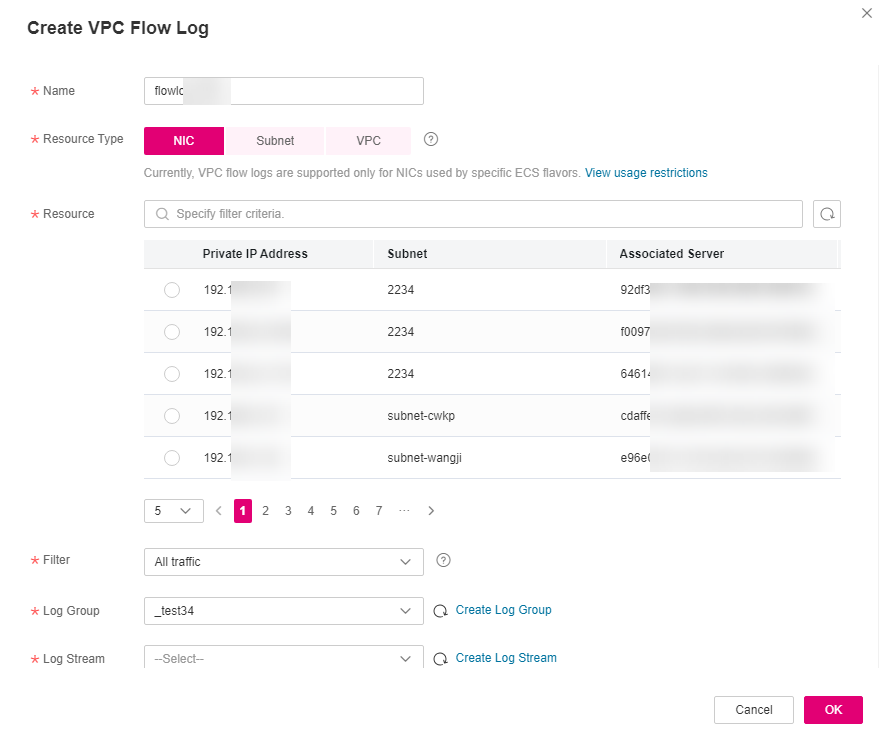
Figure 1 Create VPC Flow Log¶
Table 1 Parameter descriptions¶ Parameter
Description
Example Value
Name
The VPC flow log name.
The name can contain a maximum of 64 characters, which may consist of letters, digits, underscores (_), hyphens (-), and periods (.). The name cannot contain spaces.
flowlog-495d
Resource Type
Type of the resource whose traffic is to be logged. The options can be one of the following:
NIC
Subnet
VPC
NIC
Resource
The specific network interface whose traffic is to be logged.
Note
We recommend that you select an ECS that is in the running state. If an ECS in the stopped state is selected, restart the ECS after creating the VPC flow log for accurately recording the information about the traffic going to and from the network interface of the ECS.
N/A
Filter
All traffic: specifies that both accepted and rejected traffic of the specified resource will be logged.
Accepted traffic: specifies that only accepted traffic of the specified resource will be logged. Accepted traffic refers to the traffic permitted by the security group or firewall.
Rejected traffic: specifies that only rejected traffic of the specified resource will be logged. Rejected traffic refers to the traffic denied by the firewall.
All
Log Group
The log group created in LTS.
lts-group-abc
Log Stream
The log stream created in LTS.
lts-topic-abc
Description
Supplementary information about the VPC flow log. This parameter is optional.
The VPC flow log description can contain a maximum of 255 characters and cannot contain angle brackets (< or >).
N/A
Note
Only two flow logs, each with a different filter, can be created for a single resource under the same log group and log stream. Each VPC flow log must be unique.
Click OK.