Publishing a JSON Message¶
Scenarios¶
In a JSON message, you can specify different message content for different protocols, including SMS, email, FunctionGraph (function), HTTP, and HTTPS.
Prerequisites¶
Subscribers in the topic must have confirmed the subscription, or they will not be able to receive any messages.
Procedure¶
Log in to the management console.
In the upper left corner of the page, click
 and select the desired region and project.
and select the desired region and project.Select Simple Message Notification under Application.
The SMN console is displayed.
In the navigation pane, choose Topics.
The Topics page is displayed.
In the topic list, locate the topic that you need to publish a message to and click Publish Message in the Operation column.
Alternatively, locate the topic and click its name. In the upper right corner of the displayed topic details page, click Publish Message.
Configure parameters by referring to Table 1.
Table 1 Parameters required for publishing a message¶ Parameter
Description
Subject
(Optional) Specifies the message subject, which must be fewer than 512 bytes.
Message Format
Specifies in which format a message is published. You can select only one message format each time you publish a message.
Text: common text message
JSON: JSON message
Template: template message. For details, see Message Template Management.
Message
Specifies the message content. The message content cannot be left blank and its size cannot exceed 256 KB.
Select JSON for Message Format. Then, manually type the JSON message in the Message box or click Generate JSON Message to generate it automatically.
If you choose to manually type the JSON message, see JSON Message Format.
If you choose to automatically generate the JSON message, proceed with steps 7 through 10.
Click Generate JSON Message.
Enter your message content, for example, This is a default message., in the Message box and select the desired message protocols.
The size of a JSON message varies depending on the protocol combinations. As you type in the message content, the system will calculate the number of bytes you have entered, the size of the JSON message, and how many bytes are left. The total size of a JSON message includes braces, quotation marks, spaces, line breaks, and message content. For details, see Figure 1.For details about how to calculate the size of a JSON message, see Calculation on the Size of a JSON Message in JSON Message Format.
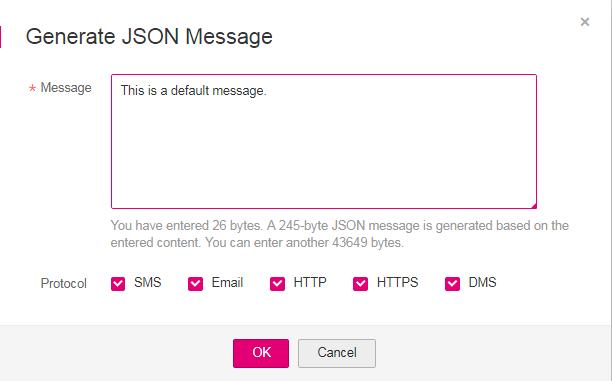
Figure 1 Generate JSON Message¶
Click OK.
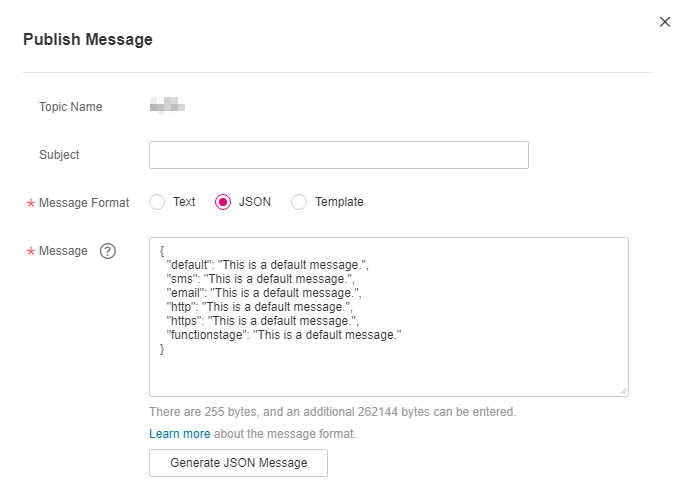
Figure 2 JSON message¶
Modify the message content for each protocol so that different messages are sent to endpoints of different protocols. The system generates JSON-formatted content that includes a default message and content for each protocol. When SMN fails to match any specific message protocol, it sends the default message. For details, see JSON Message Format.
Click OK.
SMN delivers your message to all subscription endpoints. For details about the messages received by each endpoint, see Messages Using Different Protocols.