Viewing Details About a Flow Log¶
Scenarios¶
This section describes how to view details about a flow log, including the attachment ID, source/destination address, source/destination port, data packet size, and packet quantity.
Constraints¶
Flow logs are generated every 10 minutes. After creating a VPC flow log, you need to wait about 10 minutes before you can view the flow log record.
Procedure¶
Log in to the management console.
Click
 in the upper left corner and select the desired region and project.
in the upper left corner and select the desired region and project.Click Service List and choose Networking > Enterprise Router.
The Enterprise Router page is displayed.
Search for the target enterprise router by name.
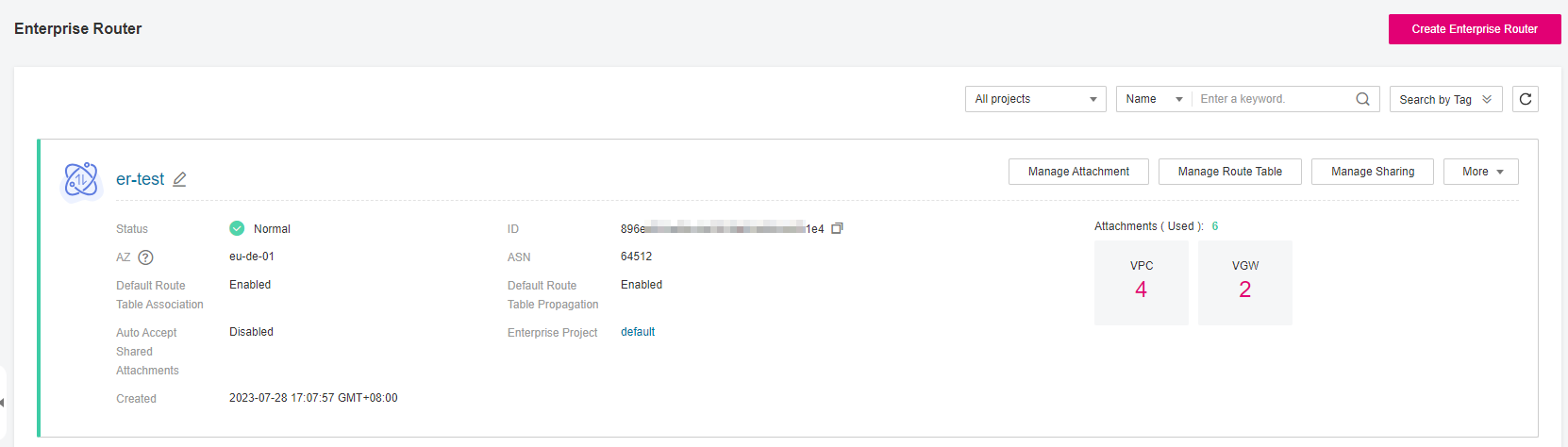
Figure 1 Searching for an enterprise router¶
Click the enterprise router name and click Flow Logs.
The flow log list is displayed.
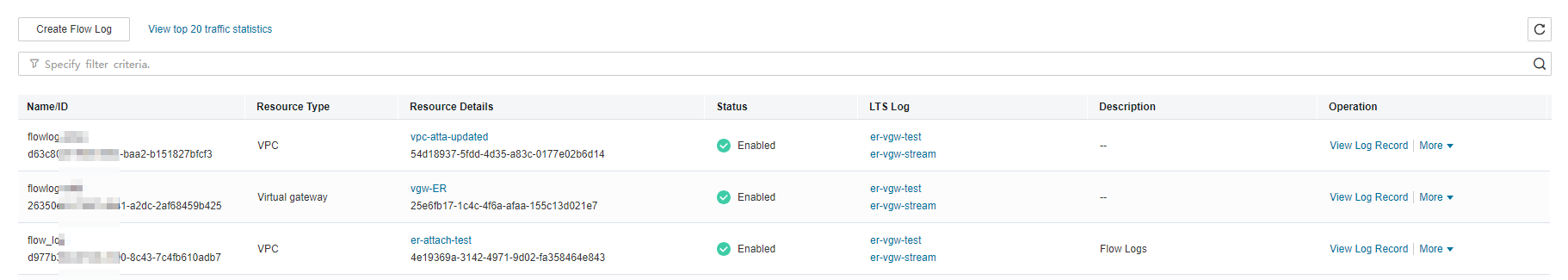
Figure 2 List of flow logs¶
Locate the target flow log and click View Log Record in the Operation column.
The LTS console is displayed.
View details about the flow log.
Flow log format:
<version> <project_id> <resource_id> <instance_id> <srcaddr> <dstaddr> <srcport> <dstport> <protocol> <packets> <bytes> <start> <end> <direct>
Example 1:
1 0605768ad980d5762f8ac010b919754c 9e00a67c-b21e-435f-9da6-20004b8392e9 a5cbd16c-7d99-4000-8f14-526ec48298ce 1.1.1.1 192.168.1.199 0 0 1 229 22442 1664007127 1664007727 ingress
Example 2:
1 0605768ad980d5762f8ac010b919754c 9e00a67c-b21e-435f-9da6-20004b8392e9 a5cbd16c-7d99-4000-8f14-526ec48298ce 192.168.1.199 1.1.1.1 8 0 1 229 22442 1664007127 1664007727 egress
Table 1 describes the flow log parameters.
Table 1 Enterprise router flow log parameters¶ Parameter
Description
Example
version
Flow log version
1
project_id
Project ID
5f67944957444bd6bb4fe3b367de8f3d
resource_id
ID of the attachment that the traffic is generated for
10a163ee-6efa-4e4d-9937-ead59f308497
instance_id
Enterprise router ID
a5cbd16c-7d99-4000-8f14-526ec48298ce
srcaddr
Source IP address
192.168.0.154
dstaddr
Destination IP address
192.168.3.25
srcport
Source port
38929
dstport
Destination port
53
protocol
Internet Assigned Numbers Authority (IANA) protocol number of the traffic
For more information, see Internet Protocol Numbers.
17
packets
Number of data packets during the flow log capture
1
bytes
Size of the data packet during the flow log capture
96
start
The time when the capture started, in Unix seconds
1548752136
end
The time when the capture ended, in Unix seconds
1548752736
direct
Traffic direction
ingress: traffic going in to the attachment
egress: traffic going out of the attachment
egress