Viewing Traces¶
Scenarios¶
CTS records the operations performed on ELB and allows you to view the operation records of the last seven days on the CTS console. To query these records, perform the following operations.
Procedure¶
Log in to the management console.
In the upper left corner of the page, click
 and select the desired region and project.
and select the desired region and project.Under Management & Deployment, click Cloud Trace Service.
In the navigation pane on the left, choose Trace List.
Specify the filters used for querying traces. The following filters are available:
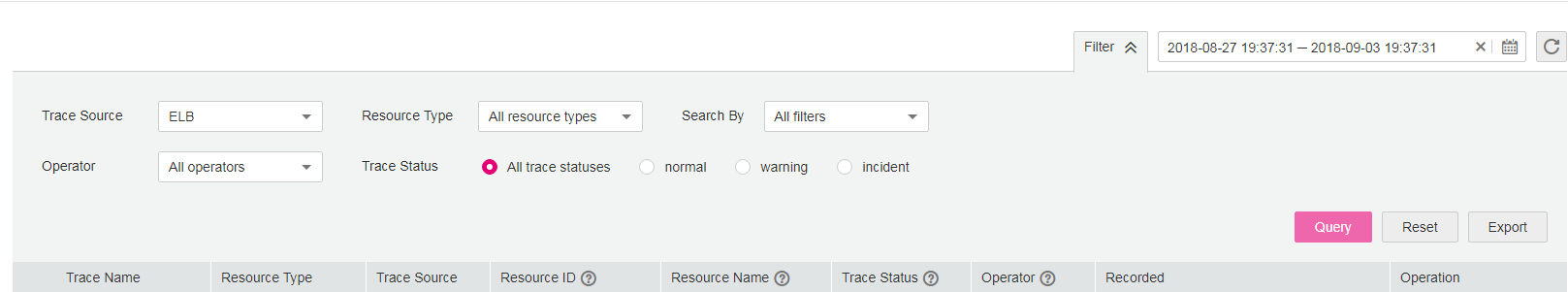
Figure 1 Filters¶
Trace Type, Trace Source, Resource Type, and Search By
Select a filter from the drop-down list.
If you select Trace name for Search By, you need to select a specific trace name.
If you select Resource ID for Search By, select or enter a specific resource ID.
If you select Resource name for Search By, select or enter a specific resource name.
Operator: Select a specific operator (at the user level rather than the tenant level).
Trace Status: Available options include All trace statuses, Normal, Warning, and Incident. You can only select one of them.
Time range: You can query traces generated at any time range of the last seven days.
Click
 on the left of the required trace to expand its details.
on the left of the required trace to expand its details.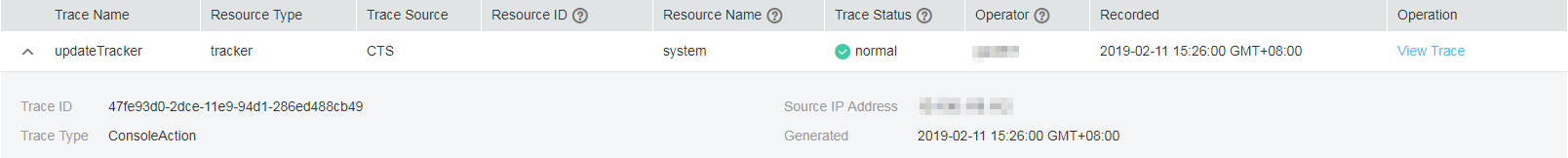
Figure 2 Expanding trace details¶
Click View Trace in the Operation column to view trace details.
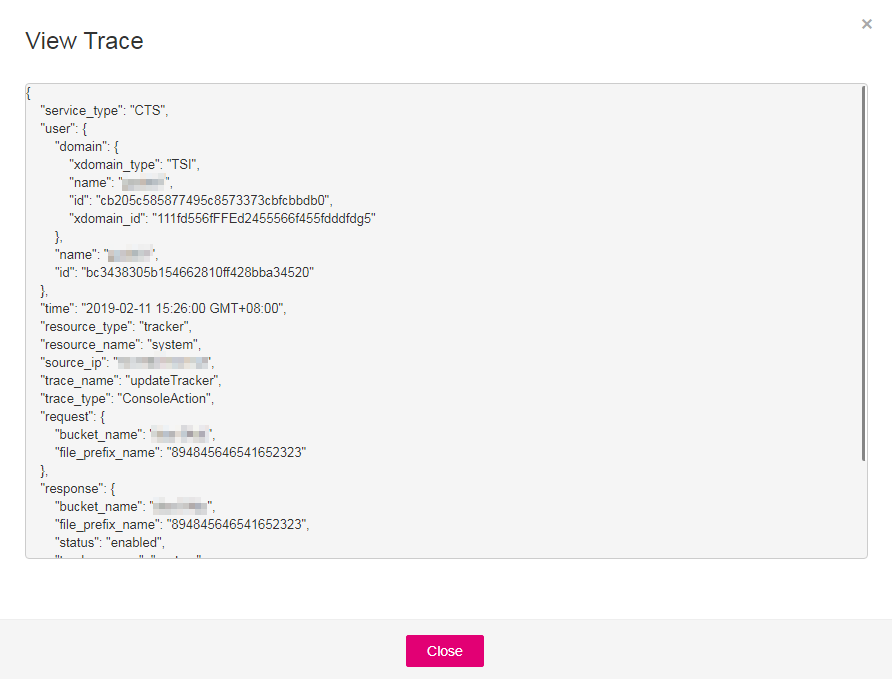
Figure 3 View Trace¶
For details about key fields in the trace, see the Cloud Trace Service User Guide.
Example Traces¶
Creating a load balancer
request {"loadbalancer":{"name":"elb-test-zcy","description":"","tenant_id":"05041fffa40025702f6dc009cc6f8f33","vip_subnet_id":"ed04fd93-e74b-4794-b63e-e72baa02a2da","admin_state_up":true}} code 201 source_ip 124.71.93.36 trace_type ConsoleAction event_type system project_id 05041fffa40025702f6dc009cc6f8f33 trace_id b39b21a1-8d49-11ec-b548-2be046112888 trace_name createLoadbalancer resource_type loadbalancer trace_rating normal api_version v2.0 service_type ELB response {"loadbalancer": {"description": "", "provisioning_status": "ACTIVE", "provider": "vlb", "project_id": "05041fffa40025702f6dc009cc6f8f33", "vip_address": "172.18.0.205", "pools": [], "operating_status": "ONLINE", "name": "elb-test-zcy", "created_at": "2022-02-14T03:53:39", "listeners": [], "id": "7ebe23cd-1d46-4a49-b707-1441c7f0d0d1", "vip_port_id": "5b36ff96-3773-4736-83cf-38c54abedeea", "updated_at": "2022-02-14T03:53:41", "tags": [], "admin_state_up": true, "vip_subnet_id": "ed04fd93-e74b-4794-b63e-e72baa02a2da", "tenant_id": "05041fffa40025702f6dc009cc6f8f33"}} resource_id 7ebe23cd-1d46-4a49-b707-1441c7f0d0d1 tracker_name system time 2022/02/14 11:53:42 GMT+08:00 resource_name elb-test-zcy record_time 2022/02/14 11:53:42 GMT+08:00 request_id user {"domain": {"name": "CBUInfo", "id": "0503dda87802345ddafed096d70a960"}, "name": "zcy", "id": "09f106afd2345cdeff5c009c58f5b4a"}
Deleting a load balancer
request code 204 source_ip 124.71.93.36 trace_type ConsoleAction event_type system project_id 05041fffa40025702f6dc009cc6f8f33 trace_id 4f838bbf-8d4a-11ec-a1fe-1f93fdaf3bec trace_name deleteLoadbalancer resource_type loadbalancer trace_rating normal api_version v2.0 service_type ELB response {"loadbalancer": {"listeners": [], "vip_port_id": "5b36ff96-3773-4736-83cf-38c54abedeea", "tags": [], "tenant_id": "05041fffa40025702f6dc009cc6f8f33", "admin_state_up": true, "id": "7ebe23cd-1d46-4a49-b707-1441c7f0d0d1", "operating_status": "ONLINE", "description": "", "pools": [], "vip_subnet_id": "ed04fd93-e74b-4794-b63e-e72baa02a2da", "project_id": "05041fffa40025702f6dc009cc6f8f33", "provisioning_status": "ACTIVE", "name": "elb-test-zcy", "created_at": "2022-02-14T03:53:39", "vip_address": "172.18.0.205", "updated_at": "2022-02-14T03:53:41", "provider": "vlb"}} resource_id 7ebe23cd-1d46-4a49-b707-1441c7f0d0d1 tracker_name system time 2022/02/14 11:58:03 GMT+08:00 resource_name elb-test-zcy record_time 2022/02/14 11:58:03 GMT+08:00 request_id user {"domain": {"name": CBUInfo", "id": "0503dda87802345ddafed096d70a960"}, "name": "zcy", "id": "09f106afd2345cdeff5c009c58f5b4a"}