Managing Shards and Replicas¶
This section describes how to query the shards and replicas of a DCS Redis 4.0 or later instance and how to manually promote a replica to master.
Currently, this function is supported only by master/standby, read/write splitting, and cluster DCS Redis 4.0 and later instances. DCS Redis 3.0 instances and single-node instances do not support this function.
A master/standby or read/write splitting instance has only one shard with one master and one replica by default. You can view the sharding information on the Shards and Replicas page. To manually switch the master and replica roles, see Performing a Master/Standby Switchover for a DCS Instance.
A cluster instance has multiple shards. Each shard has two replicas by default. On the Shards and Replicas page, you can view the sharding information and manually switch the master and replica roles. For details about the number of shards corresponding to different instance specifications, see Redis Cluster.
Managing DCS Instance Shards and Replicas¶
Log in to the DCS console.
Click
 in the upper left corner and select a region and a project.
in the upper left corner and select a region and a project.In the navigation pane, choose Cache Manager. The Cache Manager page is displayed.
Click an instance.
Choose Shards and Replicas.
The page displays all shards in the instance and the list of replicas of each shard.
Click
 to show all replicas of a shard.
to show all replicas of a shard.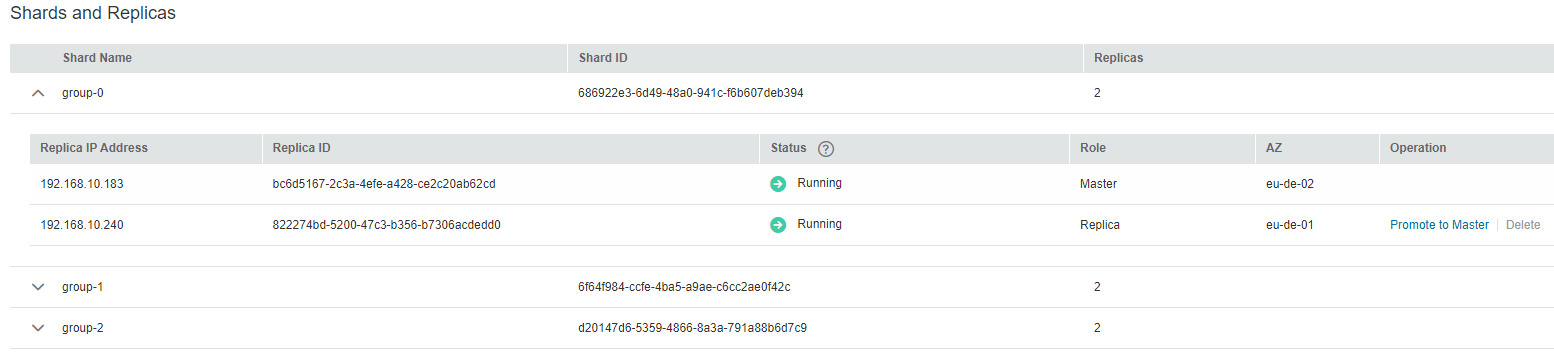
Figure 1 Lists of shards and replicas (cluster)¶

Figure 2 Lists of shards and replicas (master/standby)¶
For a cluster instance, you can promote a replica in a shard to be master.
Click Promote to Master in the row containing another replica which is in the "Replica" role.
Click Yes.
Failover Priority can be set for replicas for a master/standby or read/write splitting instance. Remove IP Address is supported in master/standby instances.
Failover priority: If the master fails, the system will be automatically promoted to the replica with the highest priority you specified. If there are multiple replicas sharing the same priority, a selection and switch process will be performed in the internal system. Priority ranges from 0 to 100 in descending order. 0 indicates that the replica will never be automatically promoted, 1 indicates the highest priority, and 100 indicates the lowest priority.
Remove IP address: If a master/standby instance has more than one replicas (excluding master), click Remove IP Address to remove the IP addresses of extra replicas. If a master/standby instance has only one replica, its IP address cannot be removed.