Deleting a Virtual Gateway¶
Scenarios¶
If you do not need a virtual gateway, you can delete it. Before the deletion, you need to delete the virtual interface associated with it.
Procedure¶
Log in to the management console.
Click
 in the upper left corner and select a region and a project.
in the upper left corner and select a region and a project.In the service list in the upper left corner of the page, choose Network > Direct Connect.
In the navigation pane on the left, choose Direct Connect > Virtual Gateways.
In the virtual gateway list, locate the target virtual gateway and click Delete under Operation.
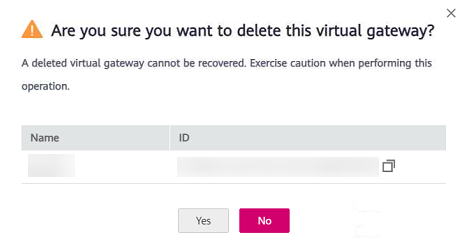
Figure 1 Deleting a virtual gateway¶
Click Yes.