Scheduling Policy Overview¶
Custom Scheduling Policies¶
You can configure node affinity, workload affinity, and workload anti-affinity in custom scheduling policies.
Note
Custom scheduling policies depend on node labels and pod labels. You can use default labels or customize labels as required.
Simple Scheduling Policies¶
A simple scheduling policy allows you to configure affinity between workloads and AZs, between workloads and nodes, and between workloads.
Workload-AZ affinity: Multiple AZ-based scheduling policies (including affinity and anti-affinity policies) can be configured. However, scheduling is performed as long as one of the scheduling policies is met.
Affinity between workloads and AZs: Workload-AZ Affinity
Anti-affinity between workloads and AZs: Workload-AZ Anti-Affinity
Workload-node affinity: Multiple node-based scheduling policies (including affinity and anti-affinity scheduling) can be configured. However, scheduling is performed as long as one of the scheduling policies is met. For example, if a cluster contains nodes A, B, and C and two scheduling policies are set (one policy defines node A as an affinity node and the other policy defines node B as an anti-affinity node), then the workload can be scheduled to any node other than B.
Affinity between workloads and nodes: Workload-Node Affinity
Anti-affinity between workloads and nodes: Workload-Node Anti-Affinity
Workload-workload affinity: Multiple workload-based scheduling policies can be configured, but the labels in these policies must belong to the same workload.
Affinity between workloads: For details, see Workload-Workload Affinity. You can deploy workloads on the same node to reduce consumption of network resources.
Figure 1 shows an example of affinity deployment, in which all workloads are deployed on the same node.
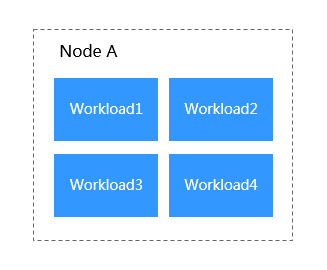
Figure 1 Affinity between workloads¶
Anti-affinity between workloads: For details, see Workload-Workload Anti-Affinity. Constraining multiple instances of the same workload from being deployed on the same node reduces the impact of system breakdowns. Anti-affinity deployment is also recommended for workloads that may interfere with each other.
Figure 2 shows an example of anti-affinity deployment, in which four workloads are deployed on four different nodes.
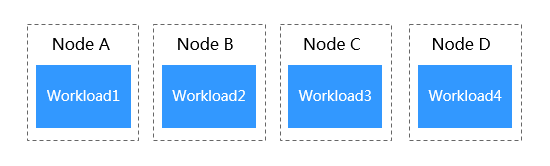
Figure 2 Anti-affinity between workloads¶
Important
When setting workload-workload affinity and workload-node affinity, ensure that the affinity relationships do not contradict each other; otherwise, workload deployment will fail.
For example, Workload 3 will fail to be deployed when the following conditions are met:
Anti-affinity is configured for Workload 1 and Workload 2. Workload 1 is deployed on Node A and Workload 2 is deployed on Node B.
Affinity is configured between Workload 2 and Workload 3, but the target node on which Workload 3 is to be deployed is Node C or Node A.