Step 1: Create a VPC Endpoint for Connecting to OBS¶
Scenarios¶
This section describes how to create a VPC endpoint to access OBS from an on-premises data center.
Prerequisites¶
The required VPC endpoint service is available.
Procedure¶
Log in to the management console.
Click
 in the upper left corner and select the required region and project.
in the upper left corner and select the required region and project.Click Service List and choose Networking > VPC Endpoint.
On the VPC Endpoints page, click Create VPC Endpoint.
The Create VPC Endpoint page is displayed.
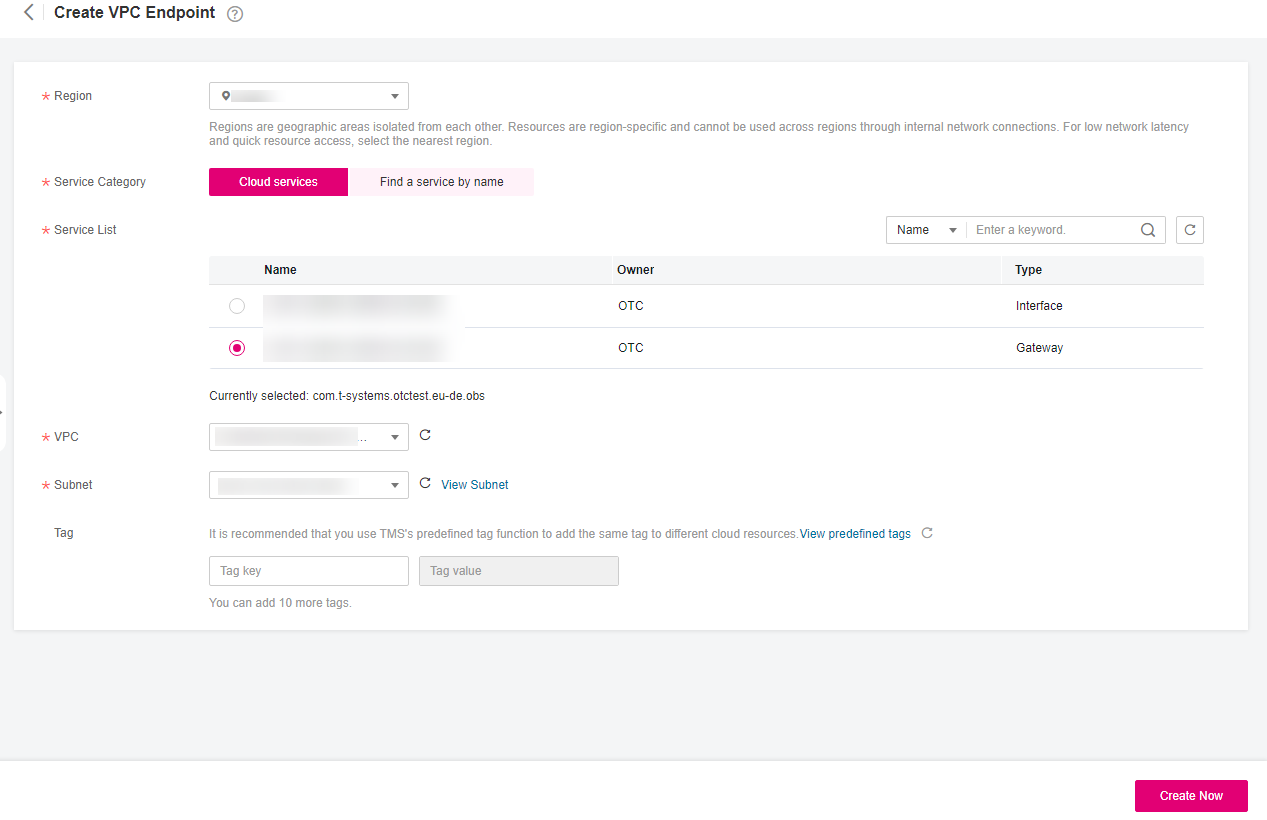
Figure 1 Create VPC Endpoint¶
Configure required parameters.
Table 1 VPC endpoint parameters¶ Parameter
Description
Region
Specifies the region where the VPC endpoint is to be located.
Resources in different regions cannot communicate with each other over an intranet. For lower latency and quicker access, select the nearest region.
Service Category
There are two options:
Cloud services: Select this value if the target VPC endpoint service is a cloud service.
Find a service by name: Select this value if the target VPC endpoint service is a private service of your own.
In this example, select Cloud services.
Service List
This parameter is available only when you select Cloud services for Service Category.
The VPC endpoint service has been created by the O&M personnel and you can directly use it.
Select com.t-systems.otc.eu-nl.obs-internet.
VPC
Specifies the VPC where the VPC endpoint is to be deployed.
Subnet
Specifies the subnet where the VPC endpoint is to be located.
Tag
(Optional) Specifies the VPC endpoint tag, which consists of a key and a value. You can add a maximum of 20 tags to each VPC endpoint.
Tag keys and values must meet requirements listed in Table 2.
Note
If a predefined tag has been created on TMS, you can directly select the corresponding tag key and value.
For details about predefined tags, see Predefined Tag Overview.
Table 2 Tag requirements for VPC endpoints¶ Parameter
Requirement
Key
Cannot be left blank.
Must be unique for each resource.
Can contain a maximum of 36 characters.
Can contain only digits, letters, hyphens (-), underscores (_), and at signs (@).
Value
Cannot be left blank.
Can contain a maximum of 43 characters.
Can contain only digits, letters, hyphens (-), underscores (_), and at signs (@).
Confirm the specifications and click Create Now.
If all of the specifications are correct, click Submit.
If any of the specifications are incorrect, click Previous to return to the previous page and modify the parameters as needed, and click Submit.
Click Back to VPC Endpoint List after the task is submitted.
If the status of the VPC endpoint changes from Creating to Accepted, the VPC endpoint for connecting to com.t-systems.otc.eu-nl.obs-internet is created.
In the VPC endpoint list, click the ID of the target VPC endpoint to view its details.
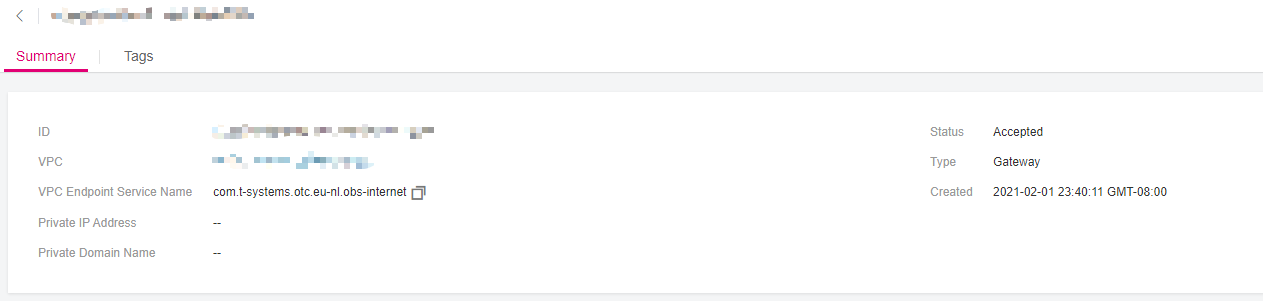
Figure 2 Summary of the VPC endpoint¶