Overview¶
Scenarios¶
If you want to access OBS using its public address from an IDC, you can use a VPC endpoint to connect to the VPC endpoint service configured for OBS.
This section describes how to create such a VPC endpoint to access OBS.
Note
This scenario is supported only in region eu-nl.
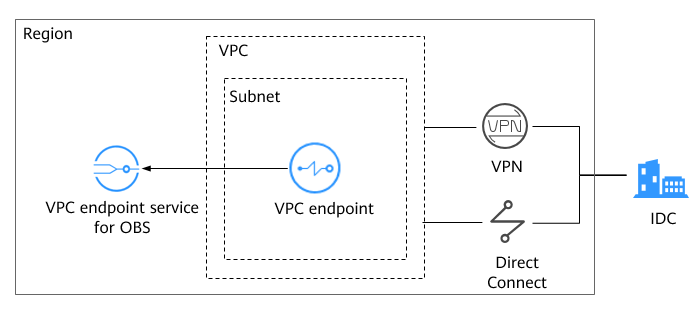
Figure 1 Accessing OBS using its public address from an IDC¶
Figure 1 shows the process of connecting an IDC to a VPC over VPN or Direct Connect to access OBS using a VPC endpoint created in the VPC.
A VPC endpoint comes with a VPC endpoint service. Before you create a VPC endpoint, ensure that the VPC endpoint service that you want to access is available.
The following VPC endpoint services are required:
eu-nl: com.t-systems.otc.eu-nl.obs-internet
Configuration Process¶
Figure 2 shows the process for configuring a VPC endpoint to access OBS using its public address from an IDC.
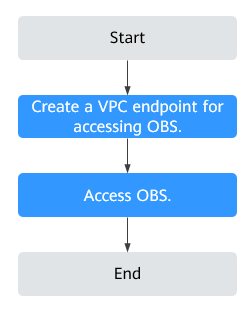
Figure 2 Configuration flowchart¶