Viewing a Firewall¶
Scenarios¶
View details about a firewall.
Procedure¶
Log in to the management console.
Click
 in the upper left corner and select the desired region and project.
in the upper left corner and select the desired region and project.Click
 in the upper left corner and choose Network > Virtual Private Cloud.
in the upper left corner and choose Network > Virtual Private Cloud.The Virtual Private Cloud page is displayed.
In the navigation pane on the left, choose Access Control > Firewalls.
Locate the target firewall and click its name to switch to the page showing details of that particular firewall.
On the displayed page, click the Inbound Rules, Outbound Rules, and Associated Subnets tabs one by one to view details about inbound rules, outbound rules, and subnet associations.
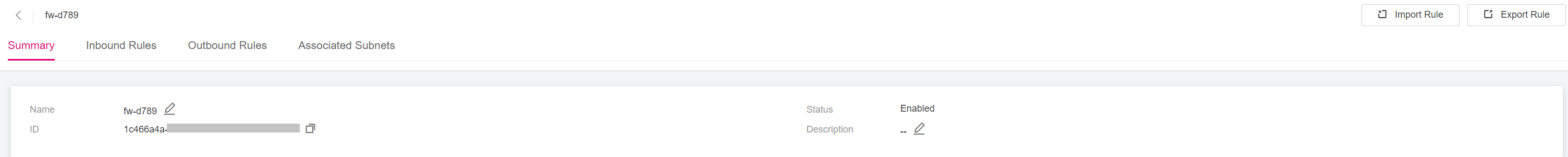
Figure 1 Viewing a firewall¶